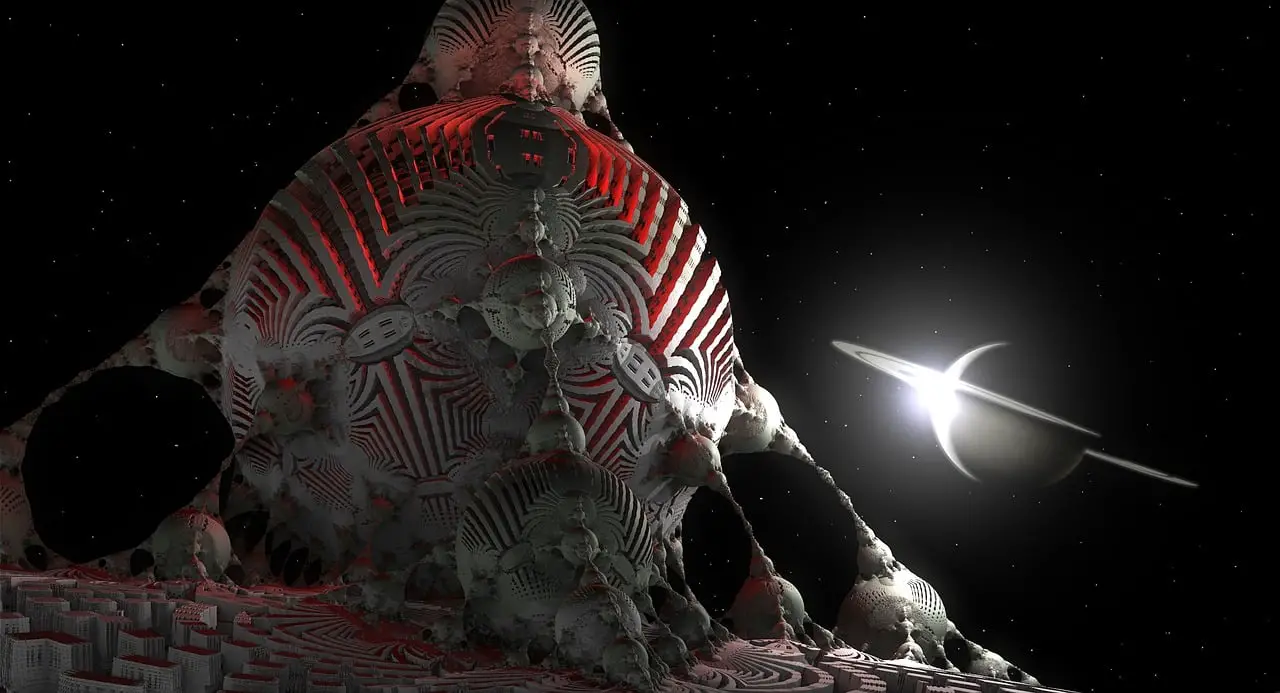In today’s digital age, achieving optimal visuals has become increasingly important. Whether it’s watching movies or playing video games, we all want to experience the sharpest and most vibrant images possible. One key aspect of achieving this is through manual adjustment of brightness and contrast settings.
By understanding the role of these settings and how they affect image quality, users can take control of their visual experience. Brightness refers to the overall lightness or darkness of an image, while contrast determines the difference between light and dark areas within the image. Adjusting the brightness can help create a clearer image by reducing glare or enhancing details in darker scenes. On the other hand, enhancing contrast can make colors more vivid and improve depth perception.
Finding the perfect settings for your display requires a combination of technical knowledge and experimentation. This article will provide valuable tips on adjusting brightness and contrast manually to achieve optimal visuals that are both clear and vibrant.
So, let’s delve into this fascinating world where innovation meets visual excellence.
The Importance of Optimal Visuals
The achievement of optimal visuals through manual brightness and contrast settings is crucial for enhancing the viewer’s perception and overall experience. The impact of optimal visuals on user experience cannot be overstated.
When visuals are properly calibrated, colors appear vibrant and true to life, details are sharp and clear, and the overall image quality is enhanced. This heightened visual experience captivates the viewer’s attention, immersing them in the content being presented.
On the other hand, suboptimal visuals can have detrimental effects on productivity. When brightness and contrast settings are not appropriately adjusted, images may appear washed out or overly dark, making it difficult for users to discern important details. This can lead to eye strain as viewers strain to make out elements within an image or video.
Furthermore, suboptimal visuals can negatively impact concentration levels and engagement. Users may become disinterested or lose focus if they are unable to fully appreciate or comprehend the visual content being presented.
Therefore, achieving optimal visuals through manual brightness and contrast settings is imperative for delivering a visually immersive experience that maximizes user engagement while minimizing potential negative effects such as eyestrain or reduced productivity.
Understanding Brightness and Contrast
Understanding the relationship between luminosity and differentiation in images is essential for enhancing their overall quality. The optimal visuals can be achieved by carefully adjusting the brightness levels and contrast ratio of an image.
Brightness refers to the overall intensity of light in an image, while contrast ratio determines the difference between the darkest and brightest areas. By manipulating these two elements, one can enhance the visual experience and make images more visually appealing.
Brightness levels play a crucial role in determining how vivid an image appears to viewers. Adjusting brightness allows for highlighting specific details or creating a desired mood within an image. For instance, increasing brightness can bring out intricate details in a dark scene, while decreasing it can create a somber atmosphere.
Contrast ratio enhances the distinction between different shades of gray or colors within an image. A higher contrast ratio makes objects appear sharper and more defined by intensifying differences between light and dark areas. This creates a sense of depth and dimensionality in images.
Achieving optimal visuals through manual adjustment of brightness and contrast requires careful calibration based on individual preferences and display capabilities. By understanding these concepts, one can effectively control luminosity levels to produce visually stunning images that captivate audiences with their enhanced clarity, detail, and vibrancy.
Adjusting Brightness for a Clearer Image
Adjusting the brightness levels in an image can significantly enhance clarity and improve the overall visual experience. By manipulating the brightness settings, users have the ability to control the amount of light emitted by their display, thereby improving visibility and reducing eye strain.
To achieve optimal visuals through manual brightness adjustments, consider the following:
- Dynamic Range: Adjusting brightness allows for a wider dynamic range, meaning that darker areas become darker while brighter areas become brighter. This enhances contrast and brings out details that may otherwise be lost in shadow or overexposure.
- Color Accuracy: Properly adjusting brightness ensures accurate color representation on screen. Overly bright displays may wash out colors and make them appear less vibrant, while overly dim displays can make colors look dull or muddy.
- Energy Efficiency: Finding the right balance of brightness not only improves visual quality but also conserves energy. Lowering brightness levels reduces power consumption and extends battery life for portable devices.
- Eye Comfort: Bright screens can cause eye strain, especially when viewing for extended periods. Adjusting brightness to a comfortable level reduces eye fatigue and promotes healthier viewing habits.
By taking advantage of manual brightness adjustments, users can optimize their visual experience by improving visibility, reducing eye strain, enhancing contrast and color accuracy, conserving energy, and promoting overall comfort during prolonged use.
Enhancing Contrast for More Vibrant Colors
Enhancing contrast levels in an image can transform muted colors into vibrant and lively hues, creating a visually captivating experience for the viewer. By adjusting the contrast settings, one can achieve optimal visuals with improved color accuracy and a higher contrast ratio.
The contrast ratio measures the difference between the darkest and brightest areas of an image. A higher contrast ratio indicates a larger range of shades, resulting in more distinct details and depth. This enhances the overall visual experience by making objects appear sharper and more defined.
Furthermore, contrast plays a crucial role in determining black levels. Black levels refer to the darkness of black areas within an image. By increasing the contrast, darker blacks can be achieved, enhancing the overall richness and depth of colors.
To illustrate this concept further, consider the following table:
| Low Contrast | High Contrast | |
|---|---|---|
| Blacks | Grayish | Deep Black |
| Colors | Dull | Vibrant |
| Details | Blurry | Sharp |
As shown in this table, increasing contrast levels significantly impacts various aspects of an image, including black levels, colors, and details. This manipulation allows for a visually immersive experience that captivates viewers by delivering more vibrant colors with enhanced clarity.
Optimizing visuals through manual brightness and contrast settings is essential for achieving an engaging visual experience. Adjusting these settings not only improves color accuracy but also enhances black levels and overall vibrancy.
Tips for Finding the Perfect Settings
To effectively find the perfect settings for enhancing contrast in images, one can explore a range of techniques and strategies. Finding the right balance between brightness and contrast is essential to achieve optimal visuals. Here are some tips for finding the perfect settings:
- Adjust brightness: Start by setting the brightness level to a moderate value. Too high of a brightness can result in overexposure, washing out details and causing loss of color depth. On the other hand, low brightness can lead to underexposure, making images appear dull and lacking vibrancy.
- Fine-tune contrast: After adjusting the brightness, focus on finding the appropriate contrast level. Increasing contrast enhances color saturation and makes images more vivid. However, excessive contrast can create unrealistic or unnatural-looking visuals.
- Utilize image editing software: Advanced photo editing tools offer various options to adjust brightness and contrast levels precisely. Experiment with different sliders or curves to achieve desired results.
By following these techniques and strategies, one can avoid overexposure or underexposure issues while achieving optimal visuals with enhanced contrast. Remember that every image may require different adjustments depending on its content and desired outcome. Regularly reviewing and calibrating settings ensures consistent quality across various media platforms.
Conclusion
Achieving optimal visuals through manual brightness and contrast settings is crucial for a clear and vibrant image. Understanding the concepts of brightness and contrast is key to making accurate adjustments.
By increasing the brightness, the image becomes clearer and easier to view. Enhancing contrast levels brings out more vibrant colors, adding depth and richness to the visual experience.
To find the perfect settings, experiment with different combinations until you achieve the desired outcome. Taking these steps will result in an exceptional visual display that meets your specific needs.