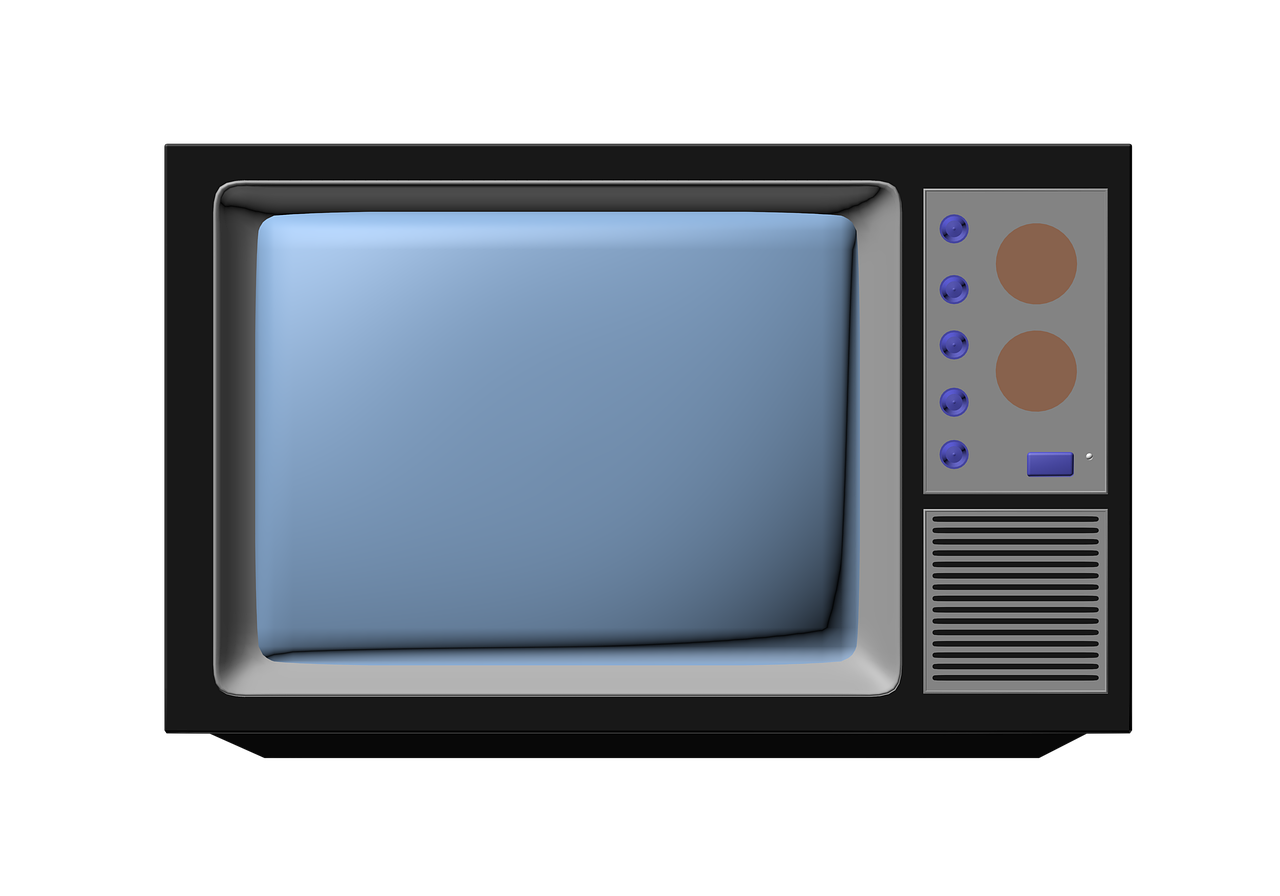In the pursuit of a truly immersive cinematic experience, it is essential to optimize the settings on your television for maximum visual and audio impact. By adjusting various parameters such as color, contrast, resolution, aspect ratio, brightness, backlighting, and motion settings, you can transform your living room into a cutting-edge theater-like environment.
Enhancing color and contrast will bring out the richness and depth in every scene, while optimizing audio settings will ensure that dialogue is crisp and surround sound effects are fully realized. Adjusting screen resolution and aspect ratio will provide a more immersive viewing experience by filling the entire screen with content. Calibrating brightness and backlighting will enhance details in dark scenes without compromising overall picture quality. Lastly, fine-tuning motion settings will minimize blur during fast-paced action sequences.
By following these technical adjustments tailored for innovation-seeking audiences, you can unlock the full potential of your television for an unparalleled cinematic journey at home.
Enhancing Color and Contrast
The optimization of color and contrast settings on a television screen can effectively transport viewers into a visually captivating realm, engendering a profound sense of awe and enchantment. Achieving the perfect balance between color saturation and contrast ratio is crucial in enhancing the immersive cinematic viewing experience.
Color saturation refers to the intensity or richness of colors displayed on the screen. By adjusting this setting, viewers can create a more vibrant and lifelike image. Increasing color saturation can make colors appear more vivid, while reducing it can result in a more muted and natural look. Finding the optimal level of color saturation depends on personal preference and the content being viewed.
Contrast ratio, on the other hand, determines the difference between the darkest blacks and brightest whites on the screen. A higher contrast ratio enhances image depth and detail, providing a more realistic visual experience. Adjusting this setting properly ensures that dark scenes are not washed out or lacking detail, while bright scenes maintain their clarity without appearing overexposed.
To achieve an immersive cinematic viewing experience, it is recommended to experiment with different combinations of color saturation and contrast ratio settings until achieving an optimal balance that suits individual preferences. This allows for an unparalleled level of realism and visual enjoyment when watching movies or other forms of media on a television screen.
Optimizing Audio Settings
To optimize the audio experience, one may consider fine-tuning the sound parameters for a more engaging and realistic presentation. Here are four audio enhancements that can help create a surround sound experience:
- Speaker Placement: The placement of speakers plays a crucial role in achieving an immersive audio experience. Ideally, front speakers should be positioned at ear level and equidistant from the viewer. Rear speakers should be placed behind the listening area to create a 360-degree sound field.
- Equalization: Adjusting equalizer settings can enhance specific frequencies and improve overall sound quality. Boosting low frequencies can add depth to explosions or rumbling effects, while attenuating high frequencies can reduce harshness.
- Surround Sound Formats: Utilizing advanced surround sound formats such as Dolby Atmos or DTS:X can greatly enhance the audio immersion. These formats enable sounds to move around the room, creating a three-dimensional soundscape.
- Acoustic Treatment: Addressing room acoustics is essential for optimizing audio performance. Reducing echoes and reverberations through acoustic treatments like wall panels or bass traps can minimize distractions and improve clarity.
By implementing these audio enhancements, viewers can transform their home theater into a captivating cinematic experience with lifelike surround sound effects, elevating their enjoyment of movies, shows, and games to new heights.
Adjusting Screen Resolution and Aspect Ratio
One important consideration for optimizing the audio-visual experience is fine-tuning screen resolution and aspect ratio. Selecting an appropriate viewing distance is crucial to ensure an immersive cinematic experience. The distance at which the viewer sits from the screen affects their perception of image quality, depth, and detail.
It is recommended to sit at a distance that allows for comfortable viewing without straining the eyes or losing visual impact. Choosing the right picture mode also plays a significant role in enhancing the overall cinematic experience. Picture modes provide preset settings designed to optimize different types of content, such as movies or sports. By selecting the appropriate picture mode, users can enhance color accuracy, contrast levels, and brightness to suit their specific preferences.
Adjusting screen resolution further enhances visual clarity and sharpness. Higher resolutions, such as 4K Ultra HD or 8K, offer increased pixel density resulting in finer details and smoother images. However, it’s important to note that choosing a higher resolution should be complemented by an appropriately sized screen and optimal viewing distance to fully appreciate its benefits.
Optimizing screen resolution and aspect ratio is essential for achieving an immersive cinematic viewing experience. By selecting an appropriate viewing distance and utilizing suitable picture modes alongside adjusting screen resolution accordingly, viewers can enjoy enhanced visuals that bring out the true potential of their television technology.
Calibrating Brightness and Backlighting
Achieving optimal visual quality can be further enhanced by calibrating the brightness and backlighting of the screen. This step is crucial to create an immersive cinematic experience. Here are some important considerations when adjusting these settings:
- Improving black levels:
- Adjusting the brightness setting helps achieve deep black levels, which enhances contrast and adds depth to the image.
- It is essential to find a balance where blacks appear rich without losing details in darker areas.
- Adjusting gamma settings:
- Gamma refers to the relationship between input signal and output luminance.
- By adjusting gamma, you can fine-tune the overall brightness and contrast of the picture.
- Higher gamma values make dark scenes appear brighter, while lower values improve detail visibility in brighter scenes.
- Backlighting options:
- Many modern TVs offer different backlight technologies such as edge-lit or full-array local dimming.
- These technologies allow for better control over brightness distribution across the screen, reducing blooming and enhancing contrast ratios.
- Dimming zones:
- Full-array local dimming divides the backlight into multiple zones that can be individually controlled for improved contrast.
- More dimming zones result in better black levels and reduced light bleed between bright and dark regions.
- Dynamic backlighting:
- Some TVs have dynamic backlighting features that adjust brightness based on content, providing more accurate representation of HDR (High Dynamic Range) content with vibrant highlights and deep blacks.
By following these adjustments, viewers can enhance their visual experience by achieving optimal brightness, contrast, and black levels for a truly immersive cinematic viewing pleasure.
Fine-tuning Motion Settings
Enhancing the fluidity and smoothness of on-screen movement can greatly improve the overall visual experience. One way to achieve this is by fine-tuning motion settings on your television.
Customizing the refresh rate is a key aspect of optimizing motion settings. The refresh rate refers to how many times per second the image on the screen is refreshed. A higher refresh rate, such as 120Hz or 240Hz, allows for smoother and more lifelike motion.
To minimize motion blur, it is important to adjust relevant settings on your TV. Motion blur occurs when fast-moving objects appear blurry or smeared on the screen. This can be distracting and detract from the cinematic viewing experience. By adjusting settings such as motion smoothing or motion interpolation, you can reduce this effect.
Additionally, some televisions offer specific features aimed at reducing motion blur, such as black frame insertion (BFI) or backlight scanning technology. These technologies work by inserting black frames between each frame of video, effectively reducing persistence of images and minimizing blurring during fast-paced scenes.
By customizing the refresh rate and minimizing motion blur through various settings and technologies available in modern televisions, viewers can enjoy a more immersive cinematic experience with smoother on-screen movement that replicates real-life action more accurately.
Conclusion
In conclusion, achieving an immersive cinematic viewing experience requires careful adjustment of various TV settings.
Enhancing color and contrast can significantly improve the visual quality of the content.
Optimizing audio settings ensures a more engaging sound experience.
Adjusting screen resolution and aspect ratio allows for a better display of the content in its intended format.
Calibrating brightness and backlighting helps to eliminate any distracting glare or shadows.
Finally, fine-tuning motion settings ensures smooth playback without any blurring or judder.
By following these guidelines, viewers can fully immerse themselves in their favorite movies and TV shows.