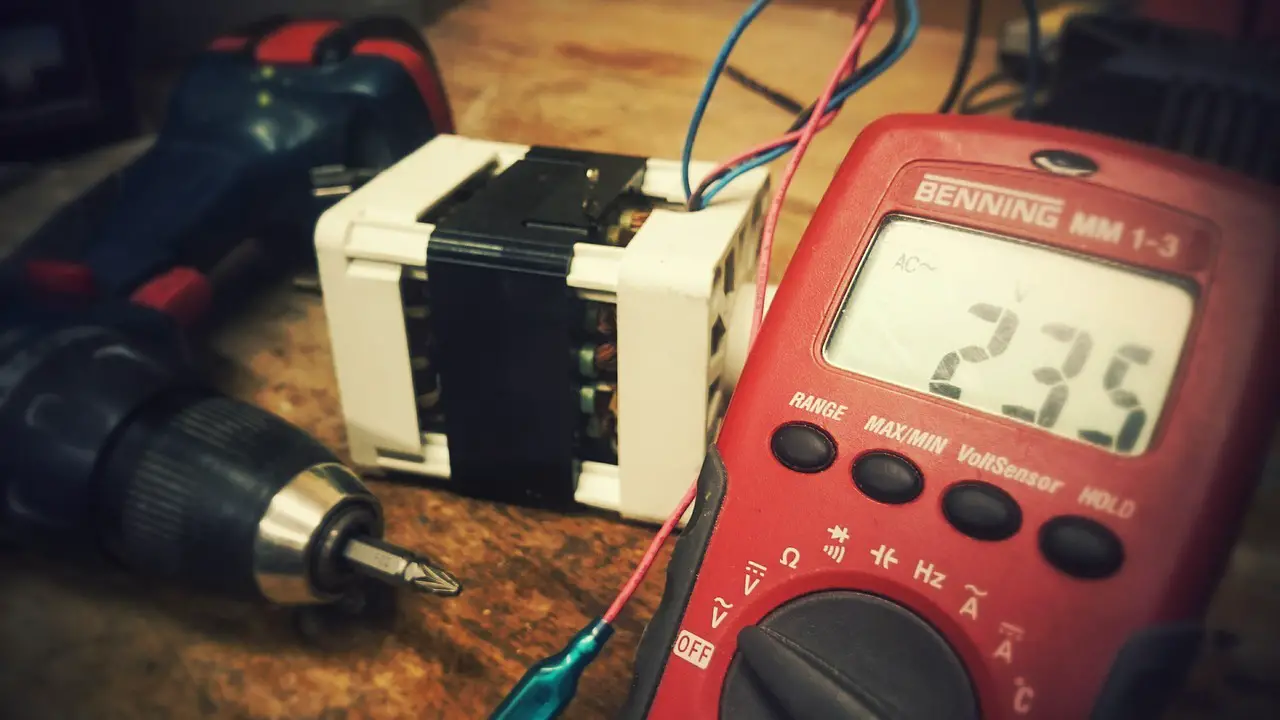In an era where display technology is constantly evolving, achieving accurate and precise calibration of your display is essential for optimal viewing experience. The SpectraCal C3 Setup Guide offers a comprehensive and detailed overview of the setup process for calibrating your display using the SpectraCal C3 meter. By following this guide, users can ensure their display is accurately calibrated, resulting in improved color accuracy, contrast, and overall visual performance.
The guide begins by providing step-by-step instructions on connecting the C3 meter to the computer and searching for the meter using the Calman software. It then delves into the various meter settings, such as selecting the appropriate display backlight/pixel technology and setting the sync mode. Additionally, the guide offers insights into the standard exposure mode and how to choose the ideal exposure time for accurate measurements.
With an emphasis on proper meter positioning to block ambient light, the guide aims to deliver precise calibration results. By providing a list of tags for easy reference, users can navigate the setup process with ease. Overall, the SpectraCal C3 Setup Guide offers a comprehensive and invaluable resource for individuals seeking to calibrate their displays with the utmost accuracy and precision.
Key Takeaways
- SpectraCal C3 Setup Guide is essential for optimal viewing experience and improves color accuracy, contrast, and visual performance.
- Connecting the C3 Meter to the computer is a simple and efficient setup process, with step-by-step instructions provided.
- Selecting the appropriate meter mode for display technology ensures accurate measurements and precise calibration, improving image quality and color accuracy.
- Proper meter positioning and blocking ambient light are crucial for accurate and reliable measurements during calibration.
Calman Connection
The Calman Connection to the SpectraCal C3 involves plugging the C3 into a USB port and clicking ‘Find Meter’ on the Meter Settings page. To maintain connection with all meters, the Com Port should be set to the default option and then the ‘Search’ button should be clicked. This ensures a seamless connection between Calman and the SpectraCal C3. The process is simple and straightforward, allowing for efficient calibration of displays. The technical precision of this setup ensures accurate and reliable measurements. By following these steps, users can easily connect Calman to the SpectraCal C3 and take advantage of its innovative features for display calibration.
Meter Settings
LCD, LED, and Plasma are the available options for selecting the meter mode corresponding to the display backlight/pixel technology when calibrating with the SpectraCal C3. This selection is crucial as it ensures accurate measurements and precise calibration. When calibrating an LCD (CCFL) display, choose the LCD (CCFL) meter mode. For an LCD (LED) display, select the LCD (LED) meter mode. And for a Plasma display, choose the Plasma meter mode. It is important to note that selecting the correct meter mode for your specific display technology is essential to achieve optimal results. By accurately measuring the display’s backlight/pixel technology, the SpectraCal C3 can provide precise calibration adjustments, resulting in improved image quality and color accuracy.
Standard Exposure Mode
To ensure accurate measurements during calibration, the standard exposure mode allows users to choose the desired exposure time ranging from 0.5 to 4.0 seconds. This feature is crucial in achieving precise calibration results as it allows the user to control the length of time the meter gathers light data from the display. The chosen exposure time should be based on the specific requirements of the display being calibrated and the ambient lighting conditions in the room. A shorter exposure time may be suitable for displays with fast response times or in brightly lit environments, while a longer exposure time may be necessary for displays with slower response times or in dimly lit environments. By selecting the appropriate exposure time, users can optimize the accuracy and reliability of their calibration process, resulting in a display that meets the desired standards of visual performance.