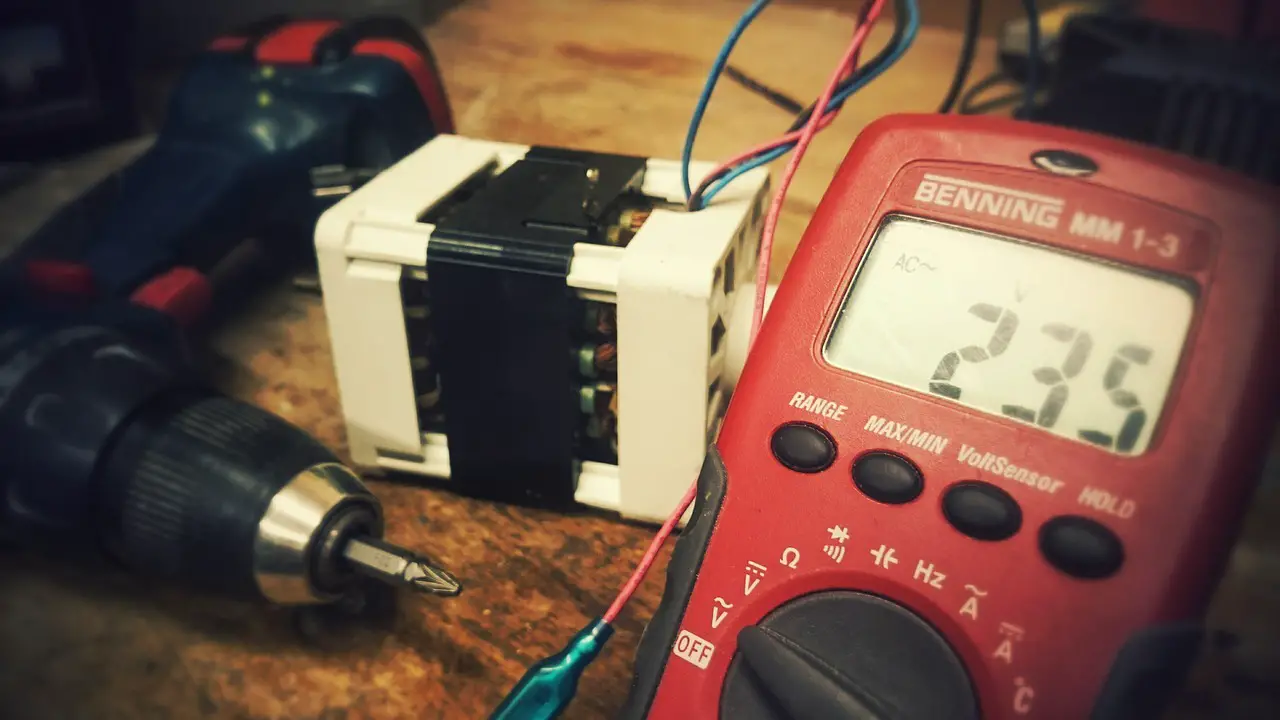In today’s rapidly evolving technological landscape, the demand for efficient and accurate monitor calibration tools is paramount. Calman for Dell is a cutting-edge software that meets this demand by providing users with a comprehensive guide to calibrating compatible Dell computer monitors. This article aims to present a detailed exploration of the monitor calibration workflow using Calman, highlighting its customizable features and industry-standard technology.
The monitor calibration process begins with the selection of preset modes, offering specific targets for both standard dynamic range (SDR) and high dynamic range (HDR) content. Users also have the option to create their own calibration modes, tailoring colorspace and targets to their specific needs. Calman utilizes a Four-Color Correction Matrix, developed by the National Institute of Standards and Technology, to ensure accurate calibration based on differences between spectrophotometer and colorimeter measurement data. Additionally, the software facilitates an automatic progression through the calibration process, allowing users to compare pre and post-calibration states through a generated calibration report.
By following this comprehensive guide, users can achieve efficient and precise monitor calibration, ensuring optimal visual performance for their Dell computer monitors.
Key Takeaways
- Calman for DELL guides users through calibrating compatible DELL computer monitors.
- It can calibrate 6 SDR presets and 2 HDR presets, each with specific targets listed.
- User Cal modes can be customized, including selecting colorspace and targets.
- The Four-Color Correction Matrix technology is used to validate the new meter profile for accurate readings.
Monitor Calibration Workflow
The monitor calibration workflow for Calman for DELL involves guiding users through the calibration process of compatible DELL computer monitors, allowing for calibration of 6 SDR presets and 2 HDR presets, with specific targets listed for each mode, and the ability to select SDR and HDR modes for calibration. This software provides a comprehensive and precise approach to monitor calibration, ensuring accurate and consistent color reproduction. Users can also customize the calibration settings in User Cal modes, selecting colorspace and targets according to their preferences. Preconfigured colorspace options such as Rec.709/sRGB for SDR and BT.2020 for HDR are available, with a preconfigured whitepoint set at D65 and gamma formula preconfigured at BT.1886 for SDR and ST.2084 for HDR. The software also offers the option to adjust the SDR luminance target to accommodate ambient light conditions. Additionally, the Four-Color Correction Matrix technology, developed by the National Institute of Standards and Technology (NIST), is used to create a calibration profile that corrects for any discrepancies between the spectrophotometer and colorimeter measurements. The calibration process is automated, progressing through the steps seamlessly, and a calibration report is generated for comparison between pre and post-calibration states. Overall, the Calman for DELL monitor calibration workflow offers an efficient and innovative solution for achieving optimal color accuracy and consistency in DELL computer monitors.
Custom User Cal Modes
Custom User Cal Modes allow users to personalize their monitor calibration settings by selecting a specific colorspace and targets, such as Rec.709/sRGB for SDR and BT.2020 for HDR, and adjusting the luminance target according to their preferences and ambient lighting conditions. This feature provides users with the flexibility to tailor the calibration process to their specific needs and desired visual experience. Additionally, the User Cal modes offer a preconfigured whitepoint set at D65 and a preconfigured gamma formula of BT.1886 for SDR and ST.2084 for HDR. By allowing users to customize these settings, Calman for DELL empowers them to achieve accurate and precise calibration results that meet their unique requirements and preferences.
- Users can select specific colorspace and targets for calibration
- Luminance target can be adjusted based on preferences and ambient lighting conditions
- Preconfigured whitepoint and gamma formula enhance calibration accuracy and precision.
Luminance Target
Luminance target adjustment is crucial in monitor calibration to account for individual preferences and varying ambient lighting conditions. In the Calman for DELL software, the SDR luminance target can be subjectively adjusted to achieve optimal visual experience. Higher luminance levels may be necessary to compensate for brighter ambient lighting, ensuring accurate color representation and contrast perception. To initiate a new profile, users can click on the ‘Add Profile’ option, which is recommended to be done using the Multi-Pass method to correlate the Dell internal sensor with an external meter. The Meter Profile process measures the display using a reference meter and the internal meter, allowing for accurate calibration. By adjusting the luminance target, users can achieve a personalized and efficient calibration that meets their specific needs and preferences.
Four-Color Correction Matrix
The Four-Color Correction Matrix in Calman for DELL is an industry-standard technology developed by the National Institute of Standards and Technology (NIST), which utilizes a data-driven approach to validate the accuracy of the new meter profile by comparing the differences between spectrophotometer and colorimeter measurement data. This matrix is created based on the variations observed in the colorimetric measurements obtained from the spectrophotometer and the colorimeter. By analyzing these differences, the Four-Color Correction Matrix ensures that the colorimeter’s measurements align with the reference data from the spectrophotometer. This technology is crucial in achieving accurate and precise monitor calibration results. It provides a reliable means of calibrating DELL monitors, enhancing color accuracy, and meeting the requirements of professionals and enthusiasts who seek innovative and advanced calibration solutions.