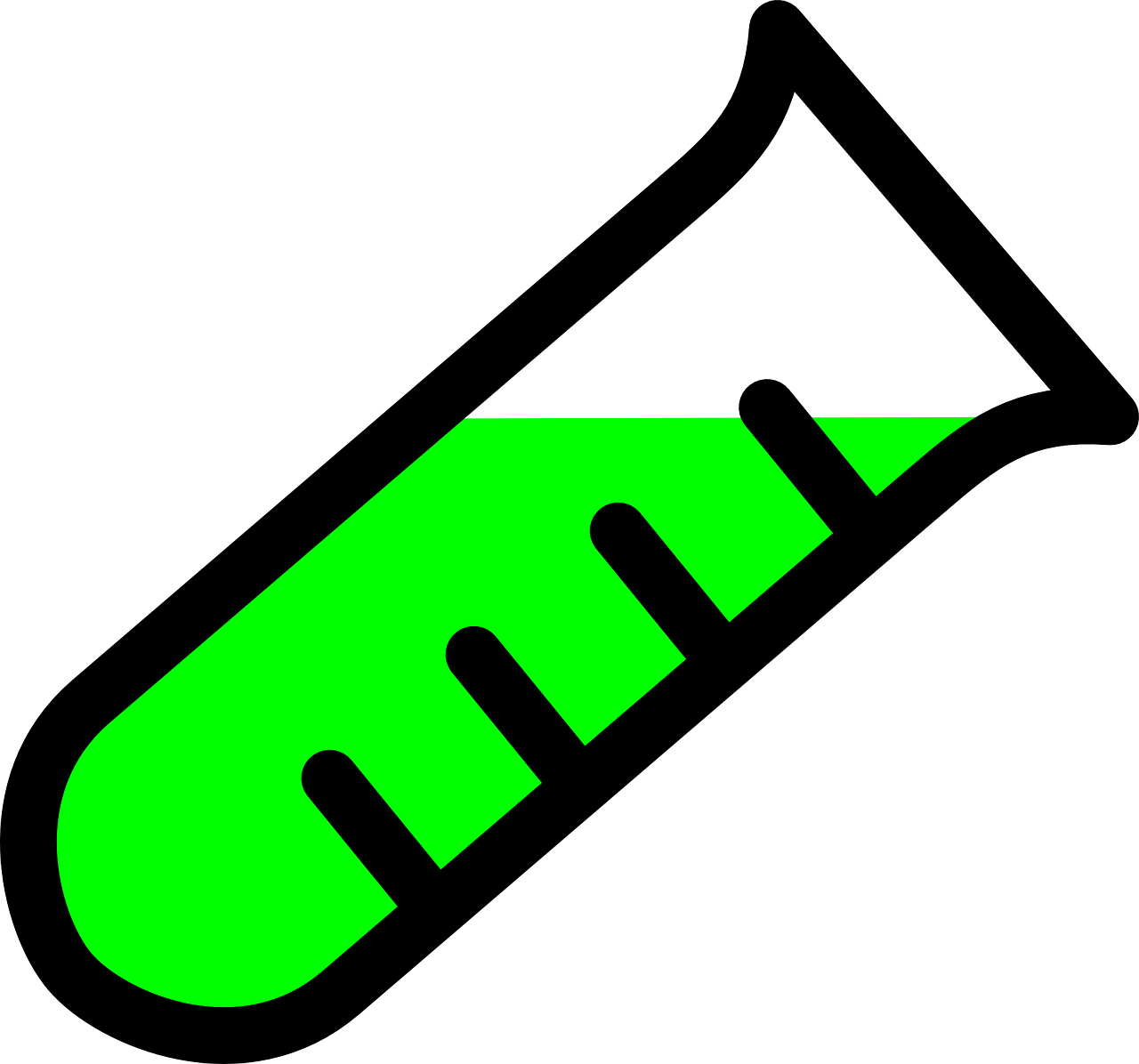Display accuracy is a crucial aspect of visual technology, particularly for users seeking a vibrant and precise display experience. Calman Home for Samsung, a software designed for Samsung devices, offers a solution to enhance display accuracy. This innovative software provides users with a comprehensive guide and a range of features to assess and calibrate display quality. By incorporating X-Rite/Pantone ColorChecker patterns, Calman Home enables users to evaluate grayscale and ColorChecker response, thereby ensuring accurate color representation. The software also facilitates calibration of HDR/SDR picture mode and colorspace, allowing users to achieve optimal visual settings. Moreover, Calman Home generates pre and post-calibration information to demonstrate the improvements achieved through the calibration process. By utilizing the features and functionalities of Calman Home for Samsung, users can achieve an enhanced visual experience, improved display accuracy, and precise color reproduction. This article explores the calibration process, the benefits of calibration, and the calibration results obtained through the use of Calman Home for Samsung.
Key Takeaways
- Calman Home for Samsung enhances display accuracy.
- The software offers a comprehensive guide for display calibration.
- Calibration improves overall display quality, including contrast, brightness, and sharpness.
- Professionals in graphic design, photography, and video editing benefit from accurate color reproduction.
Calibration Process
The calibration process in Calman Home for Samsung involves using X-Rite/Pantone ColorChecker patterns to accurately assess the display, measuring grayscale and ColorChecker response with the Read Series button, reviewing calibration progress with the Next button, and saving calibration data with the Save Data button, ultimately improving display accuracy and color reproduction. This comprehensive process ensures precise color representation and enhances the visual experience. By utilizing the X-Rite/Pantone ColorChecker patterns, the software is able to provide an accurate assessment of the display’s capabilities before calibration. The Read Series button allows for the measurement of grayscale and ColorChecker response, aiding in the assessment of display quality. The Next button allows users to review the calibration progress, ensuring that each step is completed successfully. Finally, the Save Data button completes the calibration process and saves the calibration data for future reference. Overall, this calibration process improves display accuracy and enhances color reproduction, providing users with a superior visual experience.
Benefits of Calibration
One cannot deny the allure of a perfectly calibrated screen, where colors are true and vibrant, and images come to life with stunning accuracy. Calibration is a meticulous process that offers numerous benefits to enhance display accuracy. Firstly, it ensures precise color representation, allowing users to experience visuals as intended by content creators. This is particularly important for professionals in fields such as graphic design, photography, and video editing, where color accuracy is paramount. Additionally, calibration improves overall display quality by enhancing contrast, brightness, and sharpness levels, resulting in a more immersive viewing experience. Moreover, calibration eliminates color inconsistencies and reduces eye strain, making it easier to view content for extended periods. By achieving optimal display accuracy, calibration enhances innovation by providing a reliable platform for accurate color reproduction and visual representation.
Calibration Results
Calibration results demonstrate the effectiveness of the calibration process in improving color reproduction and visual accuracy. The following list highlights the impact of calibration on display performance:
-
Enhanced Color Accuracy: Calibration ensures precise color representation, resulting in vibrant and true-to-life visuals.
-
Improved Contrast Ratio: By adjusting the display’s brightness and black levels, calibration enhances the contrast ratio, allowing for better differentiation between dark and light areas.
-
Consistent Color Reproduction: Calibration eliminates color inconsistencies, ensuring that colors appear the same across different devices and viewing conditions.
-
Accurate Grayscale Tracking: Calibration fine-tunes the display’s grayscale response, ensuring that shades of gray are accurately reproduced, leading to a more balanced and realistic image.
Overall, calibration results in a more visually satisfying experience, where images and videos appear as intended by the content creators, thereby pushing the boundaries of display innovation.