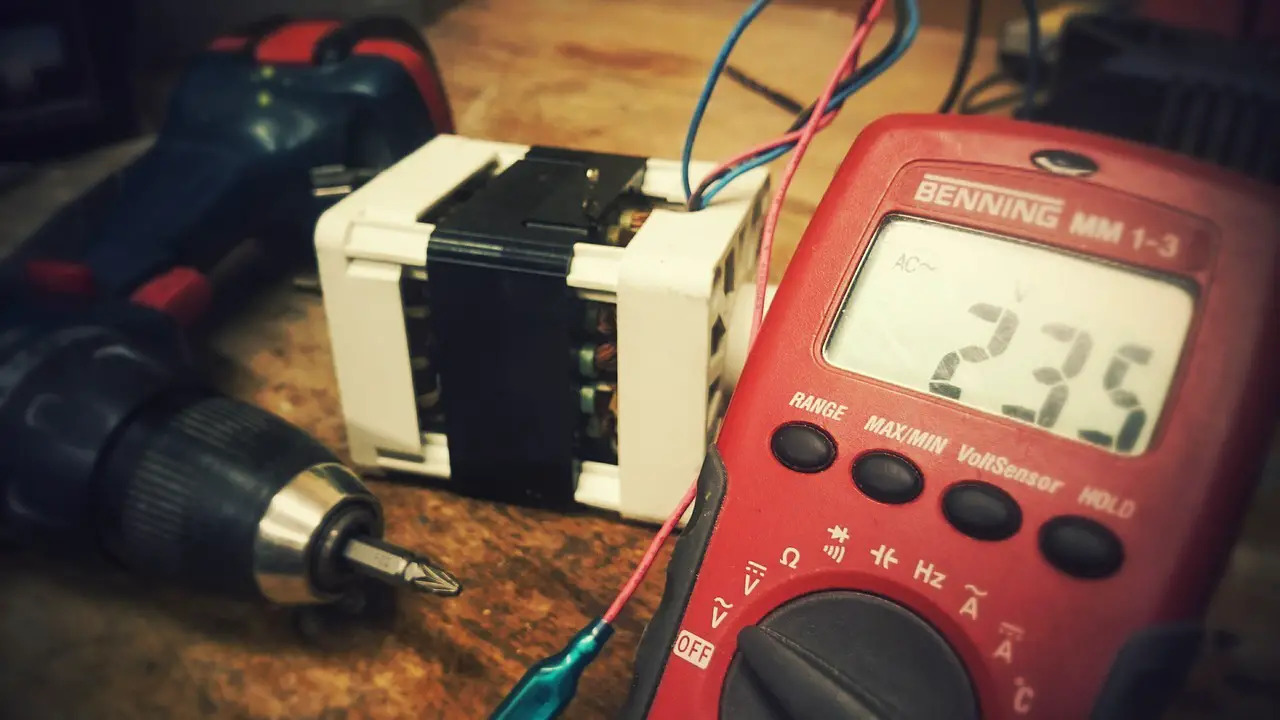Display calibration is a critical aspect of ensuring accurate and optimal visual performance. To enhance this process, advanced workflow options offered by Calman software can be utilized. These options include black level adjustment, white level customization, environmental offsets, design mode, and the ultimate version of Calman. Black level adjustment allows users to set the desired target, either as the default value of 0, the measured black level, or a manually defined preset. Similarly, white level customization enables users to set the luminance value, either as the default measured value of 100 or a user-defined specific value. Environmental offsets can be created to account for ambient light conditions, ensuring accurate readings. The design mode, exclusive to Calman Ultimate, empowers users to create customized workflows, tailoring the software’s behavior to their preferences. By leveraging these advanced options, display calibration can be significantly improved in terms of accuracy, performance, and customization. This article explores the various advanced workflow options available in Calman software and their potential to enhance display calibration.
Key Takeaways
- Advanced workflow options in display calibration allow for customization and fine-tuning of the calibration process.
- The black level and white level targets can be manually defined or measured for greater accuracy.
- Environmental offsets can be created to account for ambient light and its impact on readings.
- Calman Ultimate and its Design Mode provide the most advanced options and customization capabilities for display calibration.
What are the options?
The advanced workflow options in Calman software provide users with various options for enhancing display calibration, including the ability to customize black and white level targets, create environmental offsets, and design personalized workflows. Users have the option to use the measured black level as the black target, improving the accuracy of calibration and enhancing black level performance. Additionally, users can manually define a preset black target, allowing for greater control over the black level and enhancing calibration customization. In terms of white level, the default target is the measured luminance value at 100, ensuring accurate calibration and enhancing white level performance. Furthermore, the software allows users to create environmental offsets to account for ambient light and its potential impact on readings. The Design Mode, exclusive to Calman Ultimate, enables the creation of customized workflows, enhancing user experience, efficiency, and flexibility in the calibration process.
Black Level
Black Level customization allows for precise control over the target black level in the calibration process. By default, the black target is set to 0, but there are additional options available to enhance calibration accuracy. One option is to use the measured black level as the black target, which improves the overall accuracy of the calibration. Another option is to manually define a preset black target, giving the user complete control over the black level customization. This level of control enhances the calibration process by allowing for more precise adjustments to the display. By customizing the black level, users can achieve improved black level performance, resulting in a more accurate and visually appealing display calibration.
White Level
White Level customization involves adjusting the target luminance value during the calibration process to ensure accurate and optimal performance of the display. By default, the white target is set to the measured luminance value at 100. However, advanced workflow options provide the flexibility to manually enter a specific luminance value, allowing for further customization. This customization ensures that the display is calibrated to the desired brightness level, enhancing the overall viewing experience. By tailoring the white level to specific preferences or requirements, users can achieve more accurate and vibrant colors, improved contrast ratios, and better overall image quality. This level of customization is particularly beneficial for professionals and enthusiasts who require precise and consistent color accuracy in their work, such as photographers, videographers, and graphic designers.
Environmental Offsets
Environmental offsets are recommended to be taken into account during the calibration process in order to ensure that the display is calibrated to be viewed in the specific ambient lighting conditions, allowing for more accurate and reliable color readings. By creating offsets for ambient light, the calibration software can adjust the display’s color and luminance settings to compensate for the potential impact of the surrounding environment on the readings. This feature enhances the overall accuracy of the calibration process by accounting for variations in ambient lighting conditions. By considering environmental offsets, users can achieve more precise and consistent calibration results, especially in environments where lighting conditions may vary or change. This advanced workflow option improves the quality of the display’s color accuracy and ensures that the calibrated display remains reliable and consistent in different lighting environments.