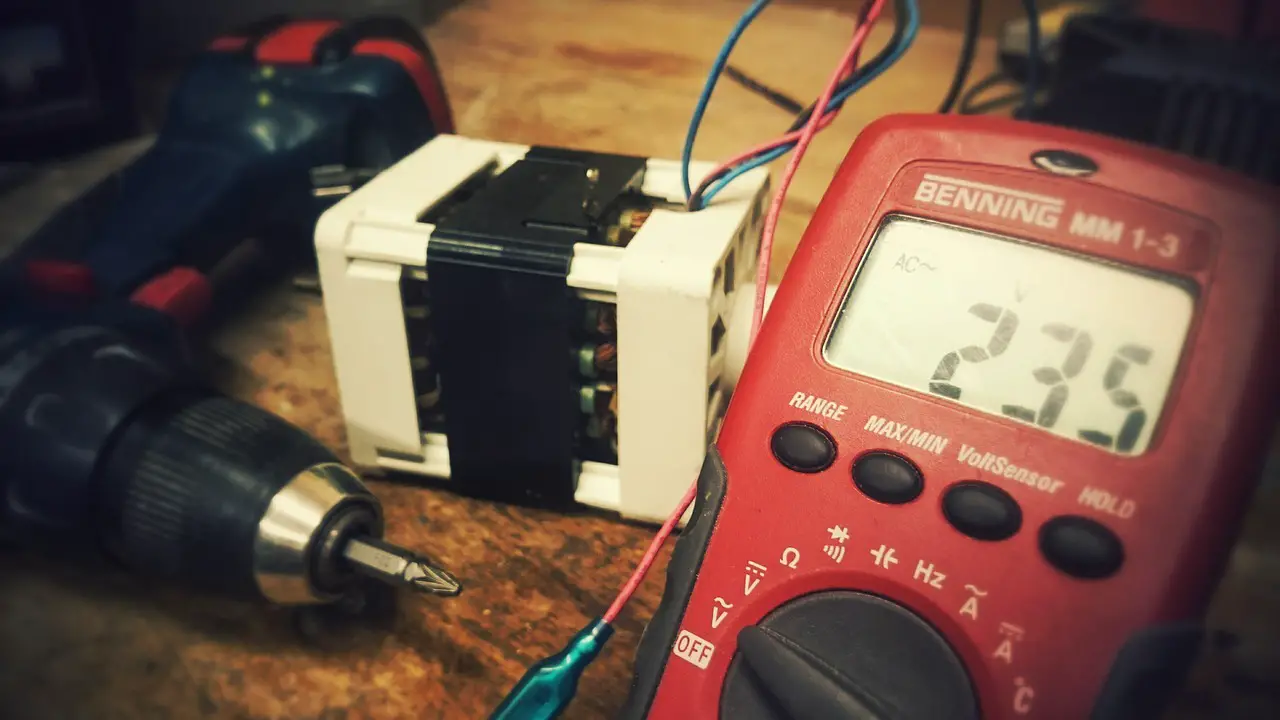Display calibration is a critical process in achieving accurate color reproduction and image quality, particularly in professional settings. MobileForge, a calibration tool, when coupled with Fire TV devices, offers a convenient and accessible solution for enhancing display calibration. By installing MobileForge on a Fire TV Stick or Fire TV Box, users can directly feed test patterns to the HDMI input of their TV or monitor, simplifying the calibration process. This setup ensures proper transmission of test patterns and facilitates accurate calibration, optimizing the use of MobileForge for calibration purposes. The compatibility of MobileForge with Fire TV Stick and Fire TV Box expands its functionality, allowing users to calibrate their displays effectively. With increased accessibility and usability, MobileForge and Fire TV devices empower users to achieve precise and reliable calibration results, enhancing the performance and visual quality of their displays. This article explores the installation process, device connections, benefits, compatibility, and importance of display calibration using MobileForge and Fire TV devices.
Key Takeaways
- MobileForge installation on Fire TV Stick or Fire TV Box simplifies device connections for accurate calibration.
- MobileForge and Fire TV compatibility provides a cost-effective solution for accurate calibration and enhances the visual performance of the display.
- Accurate display calibration improves overall image quality and color accuracy, enhancing the viewing experience.
- MobileForge serves as a powerful tool for display calibration, offering a comprehensive set of features and empowering users to achieve professional-grade results.
MobileForge Installation
MobileForge installation on Fire TV Stick or Fire TV Box allows for the direct feeding of MobileForge test patterns to the HDMI input of a TV or monitor, enhancing the calibration process between the Calman computer and display and simplifying device connections for accurate calibration. This installation provides convenience for users with Fire TV devices, increasing the accessibility and usability of MobileForge. By utilizing MobileForge, users have the flexibility to choose the display for calibration, ultimately improving visual performance and achieving optimal picture quality. The compatibility of MobileForge with both Fire TV Stick and Fire TV Box expands its functionality and benefits for display calibration. With its comprehensive set of features and compatibility with various devices, including Fire TV Stick and Fire TV Box, MobileForge serves as a powerful tool for professionals and enthusiasts to achieve precise and reliable calibration results, enhancing the performance and visual quality of displays.
Device Connections
One important aspect of connecting devices for optimal calibration is ensuring the proper transmission of test patterns to the display, which can be achieved through a combination of HDMI cables and adapters. For example, in a professional setting, a calibration technician may connect a Calman computer to a high-end OLED monitor using an HDMI cable and a DisplayPort to HDMI adapter to accurately calibrate the monitor’s color accuracy and image quality.
- HDMI cables: These cables are essential for transmitting high-definition audio and video signals between devices, ensuring a reliable connection for accurate calibration.
- Adapters: Adapters, such as DisplayPort to HDMI adapters, are often used to connect devices with different port types, allowing compatibility and seamless transmission of test patterns.
- Cable management: Proper cable management is crucial to avoid signal loss or interference, ensuring a stable connection between the Calman computer and the display for precise calibration.
These connections and accessories play a vital role in facilitating accurate calibration, allowing professionals to achieve industry-standard color accuracy and optimize the visual performance of displays.
Benefits of MobileForge
Increased accessibility and usability of calibration tools can empower users to achieve optimal visual performance and industry-standard color accuracy. MobileForge, when used in conjunction with Fire TV, offers a range of benefits for display calibration. Firstly, it allows users to calibrate their TVs or monitors using Fire TV devices, providing flexibility in choosing the display for calibration. This cost-effective solution enhances the visual performance of the display by improving overall image quality and color accuracy. With MobileForge, users can fine-tune color, contrast, and brightness accurately, achieving precise and reliable calibration results. Additionally, MobileForge’s compatibility with Fire TV Stick and Fire TV Box increases accessibility, making display calibration more widely available and user-friendly. Overall, MobileForge enhances the capabilities of Fire TV devices for calibration purposes, providing a powerful tool for achieving professional-grade calibration results and enhancing the visual quality of displays.
Compatibility with Fire TV Stick
Utilizing MobileForge on Fire TV Stick expands the range of devices available for display calibration, providing users with a wider array of options. With the compatibility of MobileForge and Fire TV Stick, users can now conveniently calibrate their displays using this cost-effective solution. MobileForge offers a comprehensive set of features, including a wide range of test patterns and the ability to fine-tune color, contrast, and brightness settings accurately. This compatibility enhances the functionality of Fire TV Stick for display calibration purposes and empowers users to achieve professional-grade calibration results. By utilizing MobileForge on Fire TV Stick, users can optimize the visual performance and color accuracy of their displays, ultimately enhancing the overall viewing experience. This accessibility and usability of MobileForge on Fire TV Stick contribute to its appeal for professionals and enthusiasts seeking innovative display calibration solutions.
Compatibility with Fire TV Box
The compatibility between MobileForge and the Fire TV Box expands the range of devices available for achieving accurate display calibration. By acting as a medium for MobileForge installation, the Fire TV Box enables users to access MobileForge features and optimize display calibration. This compatibility enhances the capabilities of the Fire TV Box for calibration purposes, providing users with a powerful tool for achieving precise and reliable calibration results. MobileForge offers a comprehensive set of features for accurate calibration, allowing users to fine-tune color, contrast, and brightness accurately. With MobileForge and the Fire TV Box, professionals and enthusiasts can achieve industry-standard color accuracy and improve overall image quality. This compatibility further enhances the performance and visual quality of displays, catering to an audience that desires innovation in display calibration.
Importance of Calibration
Accurate calibration of displays is essential for ensuring consistent and precise color reproduction, improving image quality, and delivering an optimal viewing experience. Calibration eliminates visual discrepancies and inconsistencies, allowing professionals to achieve industry-standard color accuracy. It enhances the visual performance of displays, ensuring that content is displayed as intended. By achieving accurate calibration, users can eliminate color shifts, improve color gradients, and enhance overall picture quality. Calibration also enables users to fine-tune various display settings, such as color, contrast, and brightness, accurately. This precise control over display parameters empowers professionals and enthusiasts to achieve reliable and precise calibration results. With MobileForge and Fire TV, calibration becomes more accessible, providing a user-friendly interface and expanding the reach of display calibration to a broader audience.
FireTV and MobileForge Tags
FireTV and MobileForge tags are commonly associated, indicating a high level of relevance between FireTV devices and the calibration tool MobileForge. These tags help users identify content related to FireTV and MobileForge, facilitating search and categorization of related articles. They provide a quick reference for users interested in FireTV and MobileForge, allowing them to easily locate relevant information. Additionally, the tags enhance the usability and convenience of MobileForge by expanding its accessibility through FireTV devices. FireTV users can easily access MobileForge for their calibration needs, benefiting from its user-friendly interface and powerful calibration features. This combination empowers users to achieve professional-grade calibration results, enhancing the performance and visual quality of their displays. Overall, the FireTV and MobileForge tags highlight the strong connection and importance of using MobileForge for display calibration with FireTV devices.
| Tag 1 | Tag 2 | Tag 3 | Tag 4 |
|---|---|---|---|
| FireTV | MobileForge | Calibration | Display |
| Tools | Innovation | Relevance | Accessibility |
| Usability | Convenience | Performance | Visual Quality |
| Professional-grade | User-friendly | Categorization | Searchability |
MobileForge Benefits
One of the advantages of using MobileForge is its ability to provide users with a wide range of test patterns for precise adjustment of various display settings. This feature allows professionals and enthusiasts to fine-tune color, contrast, and brightness accurately. With MobileForge, users can easily access a comprehensive set of test patterns that cater to their calibration needs. These patterns assist in achieving industry-standard color accuracy and eliminating visual discrepancies. MobileForge simplifies the calibration process by offering a user-friendly interface and empowering users to achieve precise and reliable calibration results. Its compatibility with devices such as Fire TV Stick and Fire TV Box expands its accessibility, making it a powerful tool for enhancing the performance and visual quality of displays.