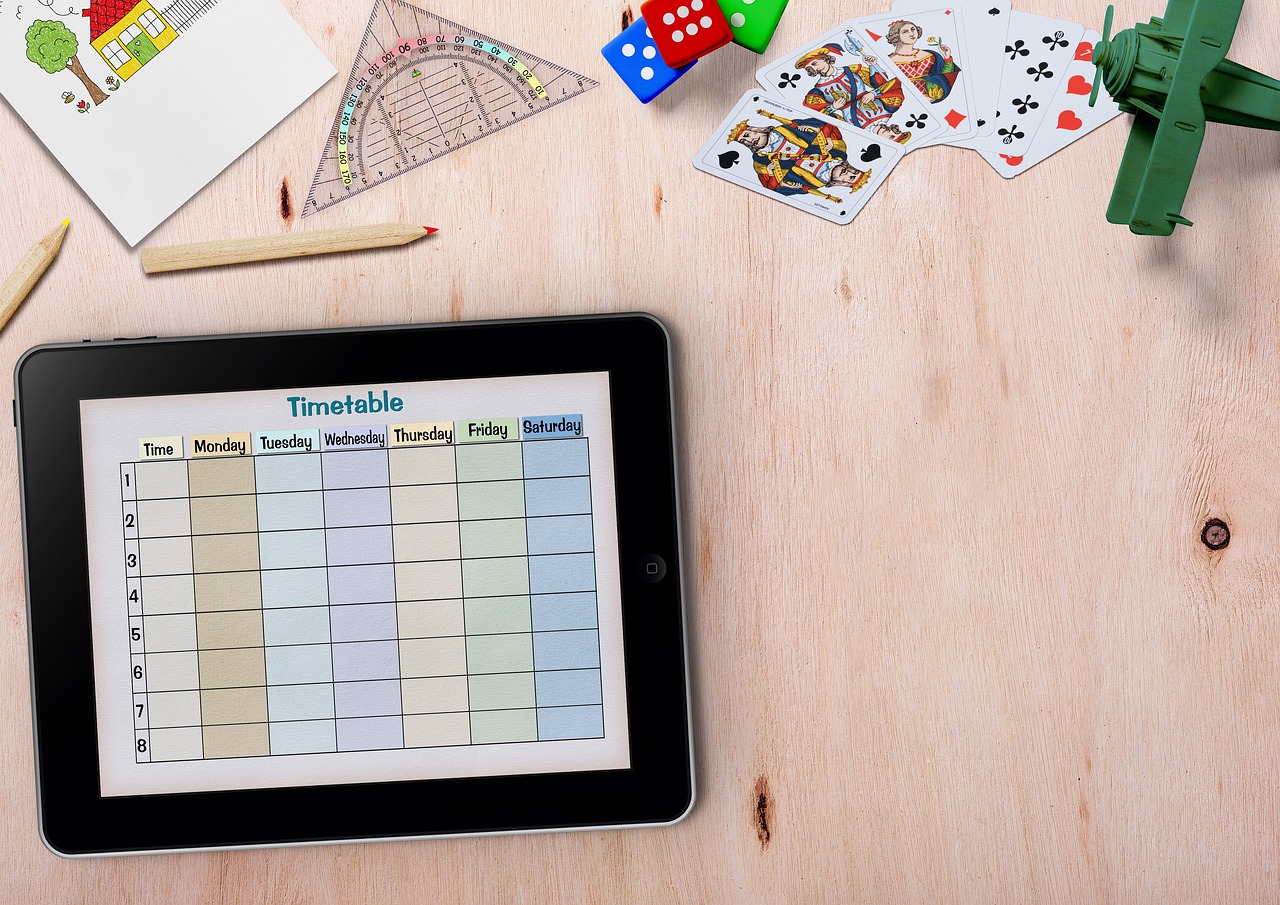Understanding Color Spaces and Profiles
The understanding of color spaces and profiles is crucial in achieving precise color management, as it enables accurate reproduction of colors across different devices and mediums, evoking a sense of visual harmony and coherence. One important aspect to consider is the color gamut, which refers to the range of colors that can be produced by a specific device or medium. Different devices have different color gamuts, and by understanding the limitations and capabilities of each, one can ensure that colors are accurately reproduced. Furthermore, it is essential to explore the impact of ambient lighting on color perception. The way we perceive colors can be influenced by the lighting conditions in which they are viewed. For example, under warm lighting conditions, colors may appear more yellowish or red-toned compared to neutral white light. By taking into account the ambient lighting conditions when calibrating color spaces and profiles, one can ensure that colors are reproduced accurately regardless of the viewing environment. Understanding color spaces and profiles is crucial for achieving precise color management. By considering factors such as color gamut and ambient lighting conditions, one can optimize color reproduction across different devices and environments, resulting in visually harmonious experiences for viewers.Calibrating Your Monitor for Accurate Color Display
To achieve accurate color display, one must calibrate their monitor using specialized tools. Hardware calibration plays a crucial role in ensuring consistent and precise color reproduction on the screen. Here are four key factors to consider when calibrating your monitor for accurate color display:- Colorimeter: A colorimeter is a device used to measure and adjust the colors displayed on a monitor. It analyzes the emitted light from the screen and creates a profile that corrects any inaccuracies.
- Gamma Correction: Gamma correction adjusts the brightness levels of red, green, and blue channels to ensure proper contrast and tonal range. Calibrating gamma settings helps maintain accurate shadow detail and highlights.
- White Point Adjustment: The white point refers to the color temperature of white displayed on the screen. By adjusting this setting, you can achieve a neutral white point that matches industry standards, enhancing overall color accuracy.
- Ambient Lighting Considerations: The lighting conditions in your workspace significantly impact color accuracy perception. Ideally, you should calibrate your monitor in an environment with controlled ambient lighting to minimize its influence on perceived colors.
Utilizing Color Management Software
Utilizing color management software enables users to navigate the intricate landscape of color reproduction, allowing for seamless integration of accurate hues and shades into their digital creations. This powerful tool offers a range of benefits that enhance the precision and consistency of color representation across various devices and platforms. One significant benefit is the ability to achieve consistent color output across different devices. Color management software provides a standardized workflow, ensuring that colors appear consistently on screens, printers, and other output devices. By calibrating each device’s color profile and mapping it to a common reference space such as ICC (International Color Consortium), users can ensure accurate color reproduction regardless of the device used. Another advantage is the ability to simulate how colors will appear in different environments. Color management software allows users to preview their designs under various lighting conditions, ensuring that they remain visually appealing in different contexts. This feature helps designers make informed decisions about color choices by visualizing how their creations will be perceived by end-users. However, implementing effective color management can pose some challenges. One common issue is inconsistent calibration between devices or outdated profiles. Without proper calibration or up-to-date profiles, colors may not display accurately across different platforms or devices. Additionally, managing complex workflows involving multiple stakeholders can be challenging without an efficient system in place. Overall, utilizing color management software brings numerous benefits but requires careful implementation to overcome potential challenges and deliver precise and consistent results in digital creations.Implementing ICC Profiles for Consistent Color Rendering
One crucial aspect of achieving consistent color rendering is the implementation of ICC profiles, which serve as a standardized framework for mapping and translating colors accurately across various devices and platforms. ICC profile compatibility across different operating systems can pose challenges in implementing color management in web design. However, by understanding the importance of ICC profiles and utilizing appropriate color management software, these challenges can be overcome. To address the issue of ICC profile compatibility across different operating systems, it is essential to ensure that the chosen color management software supports multiple platforms. This allows designers to work seamlessly across different devices without compromising on color accuracy. Additionally, regular updates to the software help in keeping up with changes in operating systems and ensuring continued compatibility. Implementing ICC profiles for consistent color rendering also requires addressing the challenges specific to web design. One such challenge is maintaining color consistency across different browsers and devices. By embedding ICC profiles within image files, web designers can ensure that colors are rendered consistently regardless of the browser or device being used. Incorporating CSS3 Color Management Module techniques can further enhance color accuracy on websites by allowing precise control over how colors are displayed. By specifying appropriate ICC profiles within CSS code, designers can achieve more accurate results on various web browsers. Overall, implementing ICC profiles for consistent color rendering is crucial in maintaining accurate and predictable colors across different devices and platforms. Overcoming compatibility issues and addressing challenges specific to web design are essential steps towards achieving this goal.Fine-tuning Color Settings for Specific Output Devices
Optimizing color settings for specific output devices is crucial in ensuring accurate and visually captivating representations that evoke a sense of professionalism and credibility. When it comes to printing, achieving precise color reproduction can be challenging due to variations in printers, inks, and papers. To overcome these challenges, color management tools offer the option of printer optimization. Printer optimization involves customizing color presets to match the specific characteristics of the output device. This process entails creating ICC profiles that define how colors should be interpreted and reproduced by the printer. By fine-tuning these settings, users can obtain consistent and reliable color rendering across different print jobs. Customization options typically include adjusting ink density, tone curves, and color gamut mapping. Ink density adjustments control the amount of ink applied during printing, helping to achieve optimal saturation without over-saturation or under-saturation. Tone curves allow users to manipulate brightness and contrast levels for accurate tonal reproduction. Color gamut mapping ensures that colors outside of the printer’s capabilities are appropriately converted or substituted. By utilizing these customization options provided by color management tools, users can optimize their color settings for specific output devices, resulting in enhanced precision and fidelity in printed materials. This attention to detail not only satisfies the demands of an audience desiring innovation but also ensures a professional outcome that reflects credibility and expertise.What Are Some Advanced Techniques for Improving Precision with Color Management Tools?
A few advanced techniques for improving precision with color management precision tools include creating custom color profiles, calibrating monitors regularly, using a spectrophotometer for accurate color measurements, and paying attention to ambient lighting conditions. Additionally, utilizing soft proofing features and carefully choosing rendering intents can further enhance color accuracy.