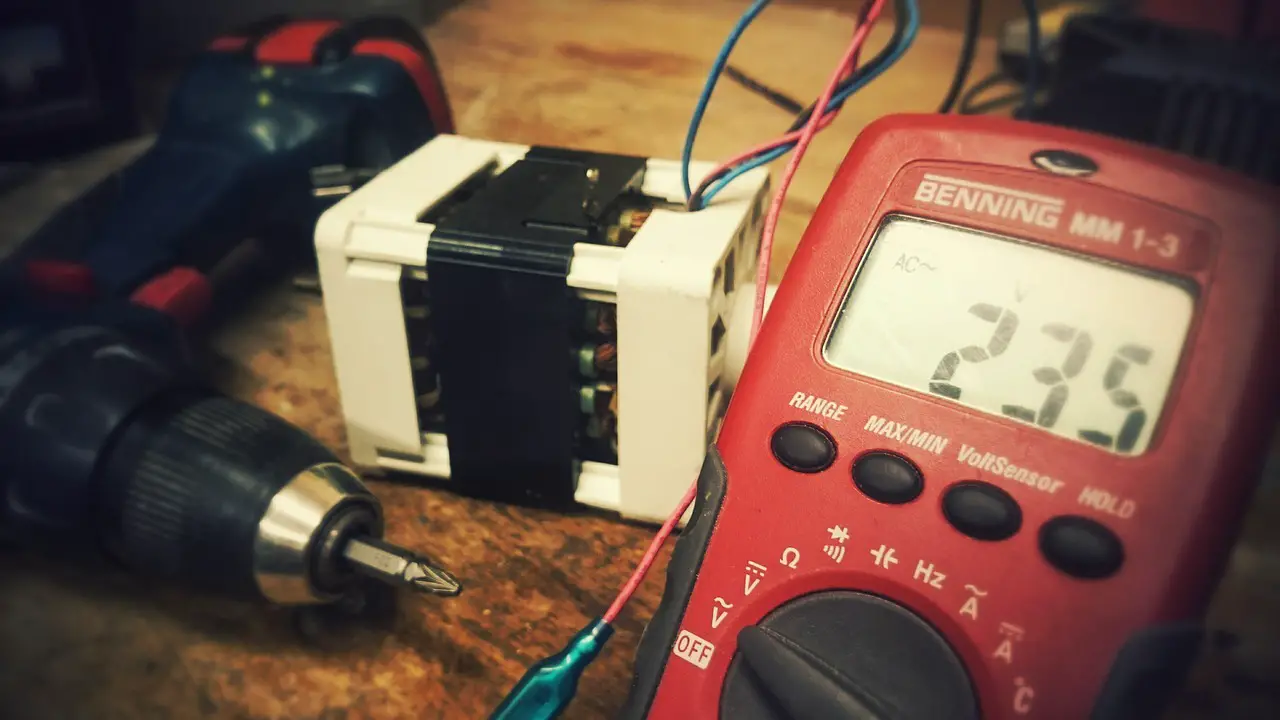Enhancing Calibration: The Power Of Design Mode In Calman Ultimate
Design mode in Calman Ultimate is a highly potent feature that significantly enhances the editing capabilities of the software, thereby revolutionizing the calibration process. With its advanced workflow and report editing options, design mode allows users to customize calibration workflows and create professional and personalized calibration reports. Unlike lower license levels, such as Calman Home,…