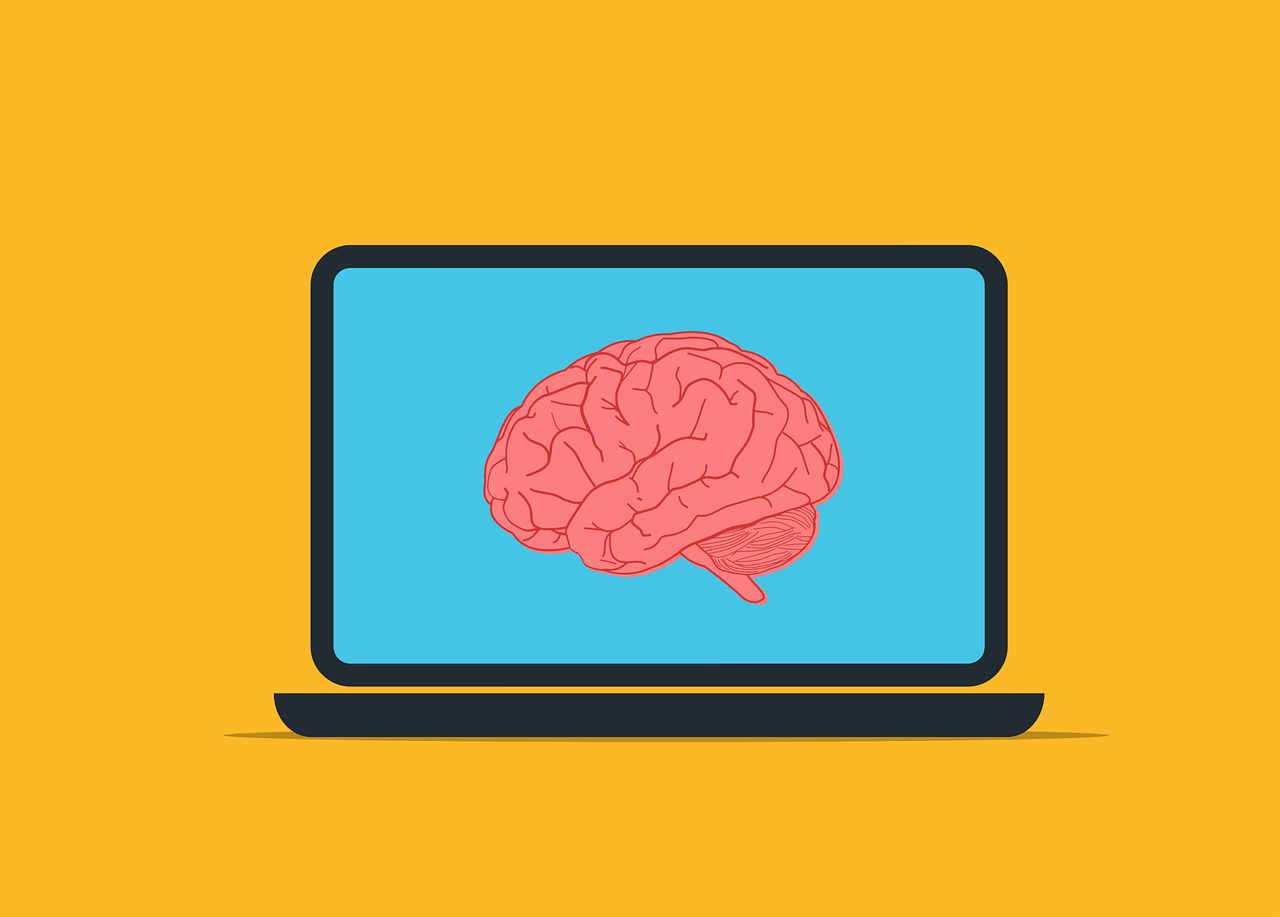Connecting Mobileforge To Chromecast: A Seamless Connection
In today’s digital age, the ability to seamlessly connect devices has become increasingly important. One such connection that holds promise is the integration of MobileForge with Chromecast. This article aims to explore the process of connecting MobileForge to Chromecast, providing step-by-step instructions for users to achieve a smooth and efficient connection. In order to ensure…