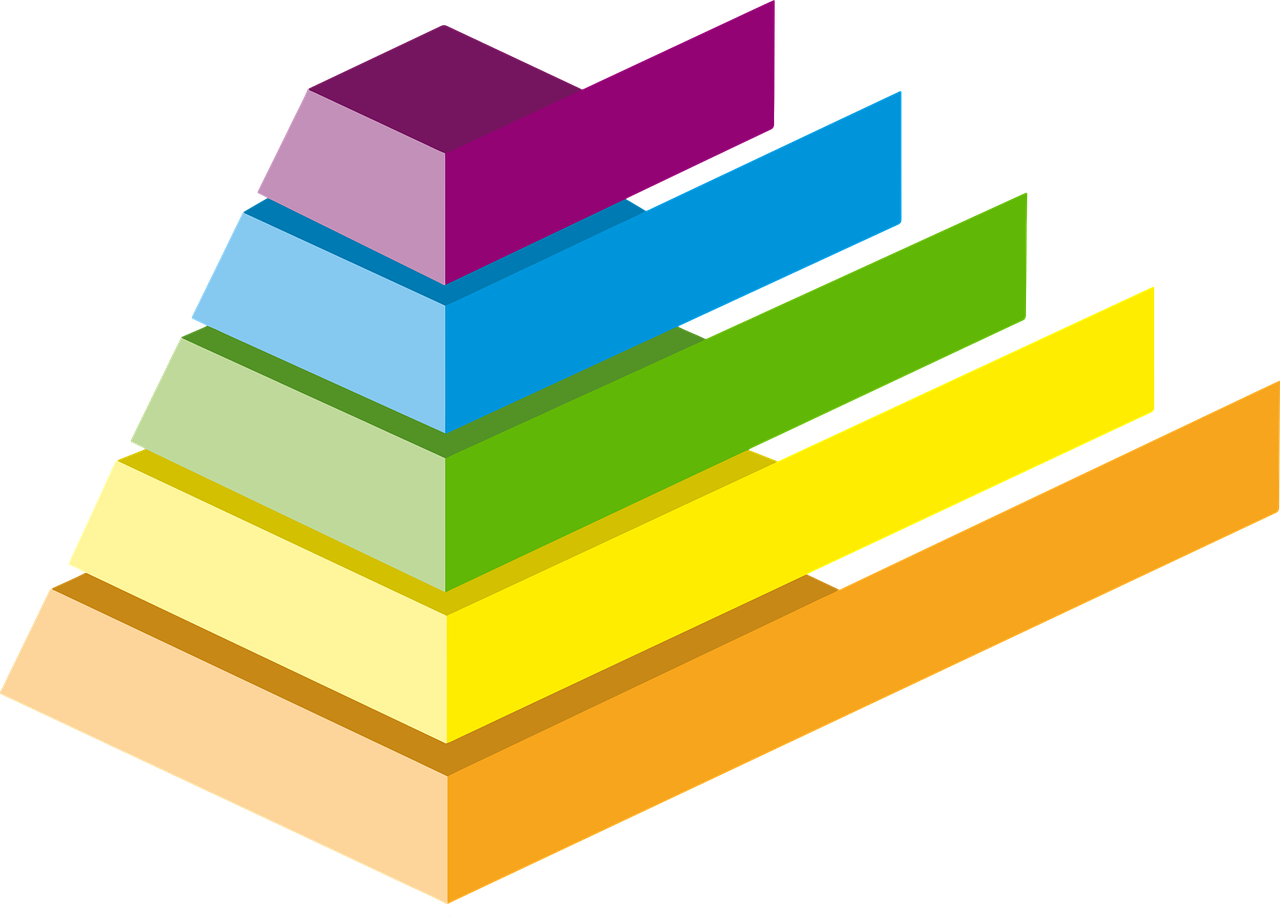Color management is a crucial aspect of digital imaging and design, enabling professionals to achieve precise and consistent color representation across various devices and media. Mastering color management tools is essential for those seeking innovation in their creative work.
This article will delve into the technicalities of color management, providing a comprehensive understanding of color spaces, profiles, and calibration techniques.
The first step in mastering color management is grasping the concept of color spaces and profiles. By understanding how different devices interpret colors, professionals can ensure accurate reproduction on screens, printers, and other output devices.
Calibrating monitors plays a vital role in achieving accurate color representation as it adjusts the display settings to match industry standards.
In addition to calibration, utilizing powerful color management software enhances consistency throughout the workflow. These tools facilitate efficient editing and printing by maintaining color accuracy across multiple applications.
Moreover, creating custom color profiles tailored to specific output devices further enhances precision. This enables professionals to optimize results for each medium they utilize.
By implementing effective workflows that incorporate these tools and techniques, individuals can elevate their creative projects with unparalleled accuracy and innovation.
Understanding Color Spaces and Profiles
A comprehensive understanding of color spaces and profiles is essential in order to effectively utilize color management tools and achieve precise color reproduction in digital imaging.
The importance of color gamut in color reproduction cannot be overstated. Color gamut refers to the range of colors that can be displayed or printed by a device, such as a monitor or printer. Different devices have different gamuts, and it is crucial to ensure that the intended colors are accurately represented across various devices.
This is where ICC profiles come into play. ICC (International Color Consortium) profiles are standardized files that describe the behavior of a device when reproducing colors. They contain information about how a particular device interprets and displays colors, allowing for consistent and accurate color reproduction across different platforms.
By using ICC profiles, one can maintain color accuracy throughout the entire workflow, from capturing an image to final output. These profiles act as a bridge between different devices, ensuring that colors appear consistent regardless of the hardware used.
Understanding color spaces and profiles is fundamental in achieving precise and accurate color reproduction. By considering the importance of color gamut and utilizing ICC profiles, users can effectively manage their workflow and achieve consistent results across multiple devices.
Calibrating Your Monitor for Accurate Color Representation
To achieve precise color representation, it is essential to calibrate your monitor effectively. Proper calibration ensures that the colors displayed on the screen are accurate and consistent. Here are some important factors to consider when calibrating your monitor:
-
Importance of ambient lighting in color calibration: The lighting conditions in your workspace can significantly impact color perception. It is crucial to have consistent and appropriate lighting to ensure accurate color representation on your monitor.
-
Tips for achieving accurate skin tones in monitor calibration: Skin tones are particularly challenging to reproduce accurately on a monitor. To achieve realistic skin tones, it is recommended to use a colorimeter or spectrophotometer during the calibration process. These devices measure the light emitted by the display and create a color profile that compensates for any inaccuracies.
-
Use hardware calibration tools: Software-based solutions may not always provide precise results as they depend on subjective adjustments made by the user. Hardware calibration tools, such as colorimeters or spectrophotometers, offer more objective measurements and allow for fine-tuning of various display parameters.
-
Regular recalibration: Monitor characteristics change over time due to factors like aging or environmental conditions. Therefore, regular recalibration is necessary to maintain accurate color representation.
By following these tips and considering ambient lighting conditions, you can achieve better precision in color management and ensure that your work is displayed exactly as intended on different devices and platforms.
Using Color Management Software for Consistency
Color management software plays a crucial role in ensuring consistent and accurate color representation across different devices and platforms. This is particularly important in web design, where color accuracy is essential for creating visually appealing and user-friendly websites. By utilizing color management software, designers can ensure that the colors they choose are displayed consistently across various devices, such as monitors, printers, and mobile devices.
One common issue with color management is the inconsistency between what is seen on the screen and what is printed. This can be attributed to variations in monitor calibration or differences in color profiles between devices. Color management software helps troubleshoot these issues by allowing designers to calibrate their monitors accurately and create or select appropriate color profiles for each device. It also provides tools for previewing how colors will appear when printed or viewed on different devices.
Another challenge in color management is maintaining consistency across different platforms and browsers. Different operating systems and web browsers interpret colors differently, which can lead to discrepancies in how a website appears to users. Color management software helps address this by providing options to convert colors into standard color spaces that are universally recognized.
Overall, using color management software ensures that web designers have precise control over how colors are displayed on various platforms, resulting in a more cohesive and visually appealing user experience.
Creating Custom Color Profiles for Specific Output Devices
Utilizing specialized software, designers can tailor color profiles to match the specific characteristics and capabilities of individual output devices, ensuring optimal color reproduction and fidelity.
Color profiling techniques for digital displays play a crucial role in achieving accurate and consistent color representation across various devices such as monitors, projectors, and mobile screens. By creating custom color profiles, designers can calibrate these displays to accurately reproduce colors based on their unique attributes, including brightness levels, contrast ratios, and color gamut.
In addition to digital displays, optimizing color reproduction for different printing processes is also essential. Each printing process has its own set of variables that affect color accuracy, such as ink types, paper textures, and printer properties. Designers can create custom profiles specifically tailored to these variables by using spectrophotometers or other measuring tools. This enables them to compensate for any discrepancies between the desired colors and the actual printed output.
Furthermore, custom color profiles allow designers to account for variations in ambient lighting conditions. By calibrating the output device to accommodate different lighting environments (e.g., daylight or artificial light), they ensure that colors remain consistent regardless of the viewing environment.
Overall, creating custom color profiles using specialized software empowers designers with greater control over the final appearance of their work on specific output devices. It enables them to overcome limitations imposed by hardware differences or printing processes while maintaining consistency and precision in color reproduction.
Implementing Color Management Workflows for Efficient Editing and Printing
Implementing efficient color management workflows is essential for achieving consistent and accurate editing and printing results, ensuring that the colors in the final output closely match the designer’s original vision. To successfully implement color management workflows, consider the following:
-
Importance of color management in web design: Proper color management ensures that colors are displayed consistently across different devices and platforms. This is crucial for maintaining brand identity and delivering a seamless user experience.
-
Color management for video production: Video editing requires precise color control to maintain consistency throughout a project. Implementing color profiles helps ensure accurate reproduction of colors on different screens and devices, resulting in visually appealing videos.
-
Calibration and profiling: Regular calibration of monitors, printers, scanners, and other devices is necessary to achieve accurate color representation. Profiling these devices creates custom color profiles specific to each device, optimizing their performance.
-
Color spaces and gamut mapping: Understanding different color spaces such as sRGB, Adobe RGB, or ProPhoto RGB allows designers to choose the appropriate space for their workflow. Gamut mapping techniques help manage out-of-gamut colors during conversions between different color spaces.
By implementing efficient color management workflows in both web design and video production processes, designers can ensure consistent and accurate representation of colors from initial editing stages to final output on various devices or mediums.
How Can Color Management Tools Improve Precision in Calibration Techniques?
Color management tools play a crucial role in achieving precision in advanced color calibration techniques. By utilizing these tools, professionals can ensure accurate color reproduction across different devices and mediums. This helps in maintaining consistency and enhancing the overall quality of visual content.
Conclusion
In conclusion, mastering color management tools is crucial for achieving better precision in various tasks such as editing and printing.
Understanding color spaces and profiles helps in ensuring accurate color representation across different devices.
Calibrating your monitor is essential to achieve consistent and reliable results.
Utilizing color management software further enhances consistency in color reproduction.
Creating custom color profiles for specific output devices allows for optimal performance.
Implementing efficient color management workflows streamlines the editing and printing processes, resulting in improved efficiency and accuracy.