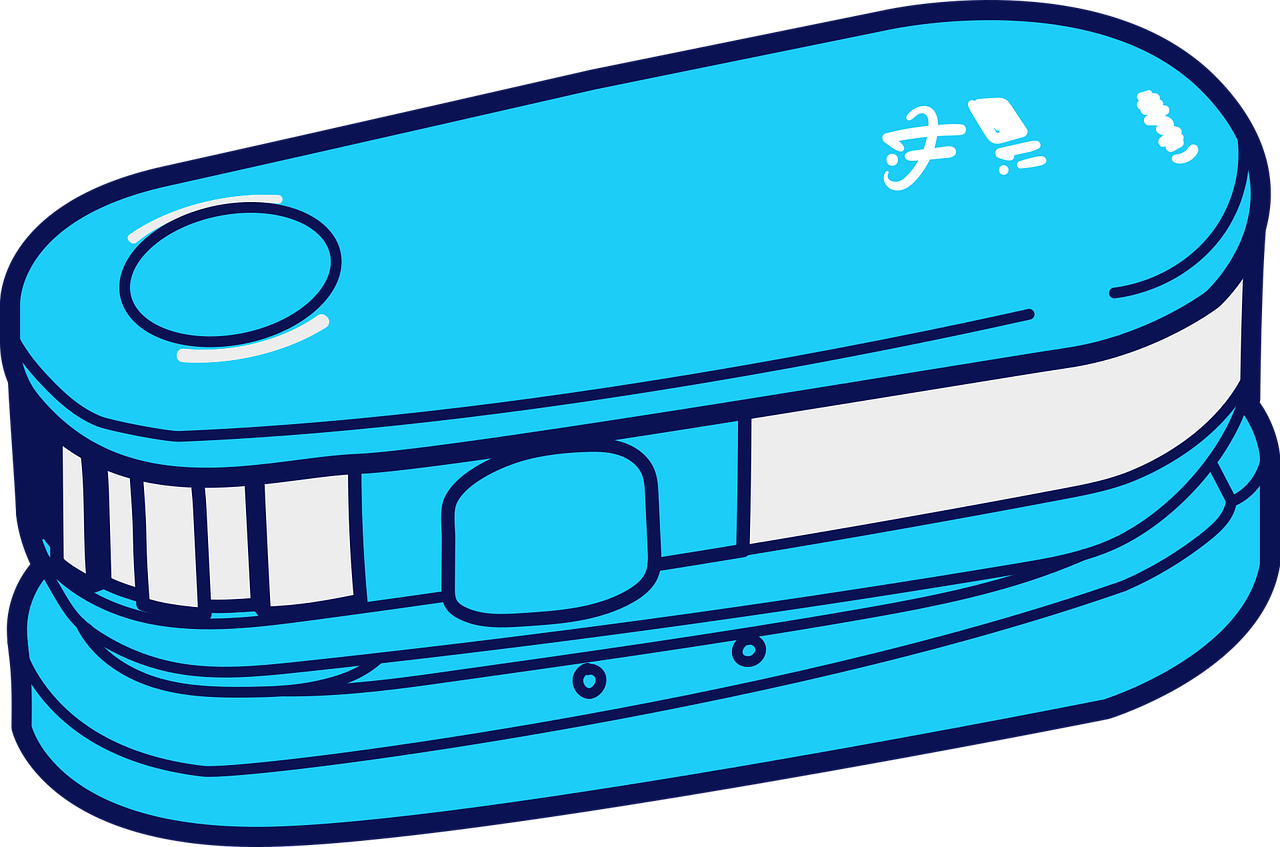The Konica Minolta CS-150 colorimeter is a highly accurate device used for measuring color on various display types. Its precision and reliability make it a valuable tool for industries that demand innovation and accurate color reproduction. This article aims to provide a comprehensive guide on maximizing accuracy with the CS-150 colorimeter. The guide will cover key aspects such as the connection process between the device and the computer, the calibration software setup, and the different meter exposure modes available. By following the instructions provided, users can ensure optimal functionality and obtain precise color measurements. Achieving accuracy in color reproduction is crucial in fields such as graphic design, photography, and printing, where even slight variations can have significant consequences. Therefore, understanding how to effectively utilize the features of the CS-150 colorimeter is essential for professionals seeking to deliver exceptional visual experiences and maintain a competitive edge in their respective industries.
Key Takeaways
- The CS-150 Colorimeter must be properly connected to the computer by installing the device driver and connecting it to a USB port.
- Calman software should be used to establish a connection with the CS-150 Colorimeter, selecting the appropriate COM Port and checking the option box for the CS-150.
- Calman Meter Settings should be adjusted to ensure accuracy, including selecting the Konica Minolta CS-150 as the colorimeter, adjusting integration time, and choosing the appropriate exposure mode.
- Achieving accuracy in color reproduction is crucial for industries such as graphic design, photography, and printing, and the CS-150 Colorimeter can help enhance accuracy and reliability in color measurements.
Konica Minolta CS-150 Guide
The Konica Minolta CS-150 Guide provides instructions for connecting the CS-150 colorimeter to a computer, configuring the Calman meter settings, and utilizing the various exposure modes for accurate measurements. To begin, users must install the CS-150 device driver from the Konica Minolta support website. Once installed, the CS-150 is connected to the computer’s USB port using the T-A15 USB cable. It is important to check the Windows Device Manager to ensure proper device functionality. Before using Calman, it is crucial to ensure that the CS-150 is connected properly to Windows. To connect Calman to the CS-150, users must find the meter on the Meter Settings tab and set the COM Port to Auto or select the assigned COM port from the Device Manager. By following these steps, users can maximize accuracy when using the Konica Minolta CS-150 colorimeter.
Connection to Computer
To establish a connection between the CS-150 colorimeter and a computer, the user must first install the device driver provided by Konica Minolta and connect the CS-150 to a USB port using the T-A15 USB cable. Once connected, the user should check the Windows Device Manager to ensure proper device functionality. It is important to ensure that the CS-150 is connected properly to Windows before using Calman. To connect Calman to the CS-150, the user needs to find the meter on the Meter Settings tab and set the COM Port to auto or select the assigned COM port from the Device Manager. Additionally, the user should check the option box for Konica Minolta CS-150 (USB) and click "Search" to establish the connection.
| Steps |
|---|
| Install CS-150 device driver |
| Connect CS-150 to computer USB port |
| Check Windows Device Manager |
| Ensure proper device functionality |
| Connect Calman to CS-150 |
This table provides a concise overview of the steps required to connect the CS-150 colorimeter to a computer and set up the connection with Calman.
Calman Meter Settings
Calman meter settings allow users to adjust exposure modes and select the appropriate meter mode for accurately measuring various display types, helping ensure reliable and consistent results. To maximize accuracy with the Konica Minolta CS-150 colorimeter, the following options are available:
-
All Display Types Meter Mode: The CS-150 sensors closely match the human visual system, enabling accurate measurements for all display types.
-
Standard Exposure Mode: Choose from Fast, Slow, and Auto meter exposure modes. Auto mode automatically sets the integration time based on the measured luminance, while User Mode allows manual selection of exposure time.
-
Integration Time Adjustment: Users can fine-tune the integration time for precise measurements, ensuring optimal accuracy for different display characteristics.
-
Colorimeter Selection: The Calman software allows users to connect and select the Konica Minolta CS-150 colorimeter, ensuring seamless integration between the software and the device.
By utilizing these Calman meter settings, users can achieve enhanced accuracy and reliability when measuring and calibrating display devices, leading to improved visual performance and innovation in color management.