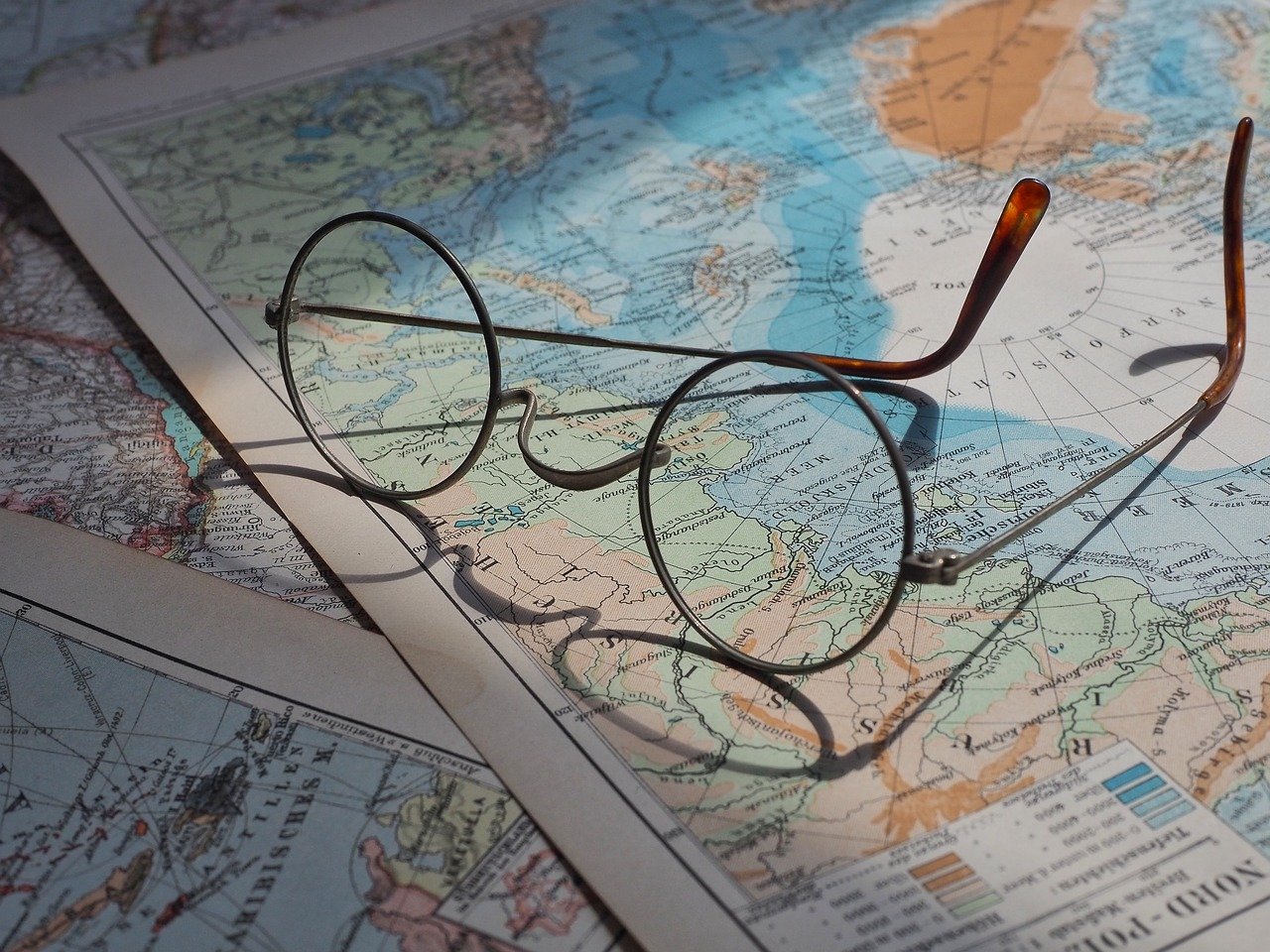Understanding Refresh Rate and Its Importance
The understanding of refresh rate and its significance lies in its direct impact on motion clarity, serving as a crucial factor in reducing image blur and enhancing visual experience. Refresh rate refers to the number of times per second that a display updates its image. It is measured in hertz (Hz), with higher values indicating a faster refresh rate. A higher refresh rate offers several benefits, including smoother motion, reduced motion blur, and improved responsiveness. When comparing different refresh rates, it becomes evident that higher values result in better motion clarity. For example, a display with a 60 Hz refresh rate updates the image 60 times per second, while a display with a 120 Hz refresh rate updates it twice as fast. This increased frequency allows for more frames to be displayed within the same time frame, resulting in smoother transitions between images. The benefits of a higher refresh rate are most noticeable during fast-paced scenes or when playing high-action video games. The reduction in motion blur creates sharper and more defined images, providing viewers with an immersive visual experience. Additionally, the enhanced responsiveness makes input lag less noticeable. Understanding the concept of refresh rate is essential for those seeking innovation in visual technology. Higher refresh rates offer numerous advantages such as improved motion clarity, reduced blur, and enhanced responsiveness. By considering these factors when selecting displays or monitors, users can elevate their viewing experiences to new heights.The Relationship Between Refresh Rate and Motion Clarity
One key factor influencing the perceptual quality of moving images is the frequency at which they are updated, also known as the refresh rate. The refresh rate refers to how many times per second the display can update its image. It is measured in Hertz (Hz). A higher refresh rate generally results in smoother motion and reduced blur, while a lower refresh rate may lead to motion artifacts such as ghosting or tearing. To understand the relationship between refresh rate and motion clarity, it is important to consider its limitations. Firstly, there are physical limitations imposed by the display technology itself. For example, older LCD screens typically have a fixed native refresh rate that cannot be changed. Secondly, there are technical limitations associated with hardware and software constraints. Some devices may not have the processing power to handle high refresh rates or lack compatibility with certain content formats. To reduce blur and achieve optimal motion clarity, users can employ several techniques:- Increasing the refresh rate of their displays
- Utilizing adaptive sync technologies like G-Sync or FreeSync
- Adjusting display settings such as response time or overdrive
- Using motion interpolation algorithms for smoother playback
- Ensuring that content being displayed is compatible with higher refresh rates
Exploring Different Methods to Reduce Blur
Several techniques can be employed to enhance the visual quality of moving images by minimizing blurring effects. Motion blur reduction techniques play a crucial role in improving visual clarity during fast-paced scenes. One popular method is the use of frame interpolation, where additional frames are generated between existing frames to create a smoother transition and reduce motion blur. Another technique involves backlight strobing, which involves turning off the backlight between frames to reduce perceived motion blur. Additionally, overdrive technology is commonly used to reduce ghosting or trailing artifacts that can occur during fast movements on LCD displays. This technique involves driving pixels at higher voltages than necessary, allowing them to switch faster and minimize motion blur. Another effective approach is the implementation of black frame insertion (BFI), where black frames are inserted in between regular frames. This method helps reduce persistence and motion blur by reducing the amount of time each frame is displayed. Furthermore, variable refresh rate (VRR) technologies such as AMD FreeSync and NVIDIA G-Sync are gaining popularity. VRR synchronizes the display’s refresh rate with the graphics card’s output, resulting in smoother gameplay with reduced motion blur. Various methods exist to reduce motion blur and improve visual clarity during fast-paced scenes. These techniques include frame interpolation, backlight strobing, overdrive technology, black frame insertion, and variable refresh rate technologies. Implementing these approaches can significantly enhance the viewing experience for individuals who desire innovation and improved image quality in moving images.Optimizing Your Display Settings for Better Visuals
Optimizing display settings can significantly enhance the visual experience by maximizing image quality and ensuring optimal viewing conditions. To achieve the best visuals, it is essential to adjust certain parameters on your display. Here are four key ways to optimize your display settings:- Adjusting color saturation for vibrant visuals: By increasing or decreasing the color saturation level, you can achieve a more vivid and engaging visual experience. Experimenting with different saturation levels allows you to find the perfect balance that suits your personal preference.
- Enhancing contrast ratio for better image quality: The contrast ratio determines the difference between the darkest blacks and brightest whites displayed on your screen. Increasing this ratio will improve image clarity and make details stand out more prominently.
- Fine-tuning brightness for comfortable viewing: Adjusting brightness is crucial for achieving optimal viewing conditions in various lighting environments. Dimming the screen in low-light situations reduces eye strain, while increasing brightness in well-lit areas prevents images from appearing washed out.
- Optimizing sharpness for clearer details: Fine-tuning sharpness settings helps improve overall clarity by enhancing edge definition and reducing blurriness. However, be cautious not to over-sharpen as it may introduce artificial artifacts and negatively impact picture quality.
Choosing the Right Refresh Rate for Your Needs
Selecting the appropriate refresh rate for your display ensures a smooth and fluid visual experience, captivating the viewer with lifelike movements and enhancing the overall immersion. The refresh rate refers to the number of times per second that a display updates its image. The most common refresh rates are 60Hz and 144Hz, each offering distinct advantages. A higher refresh rate, such as 144Hz, results in smoother motion and reduces blur compared to a standard 60Hz display. This is particularly important for fast-paced activities like gaming, where quick reactions can make all the difference. A higher refresh rate allows for more frames to be displayed per second, providing gamers with a competitive edge by reducing input lag and improving overall responsiveness. To better understand the impact of different refresh rates on motion clarity, consider the following comparison:| Refresh Rate | Frames Displayed Per Second | Blur Reduction |
|---|---|---|
| 60Hz | 60 | Moderate |
| 144Hz | 144 | Significant |
How Can Adjusting Refresh Rate Help Reduce Motion Blur in Displays?
Adjusting refresh rate on displays is crucial for minimizing motion blur with refresh rate. A higher refresh rate means the display updates more frequently, reducing the perceived motion blur. By increasing the refresh rate, you can enjoy smoother, clearer visuals, especially during fast-paced gaming or action-packed movies.