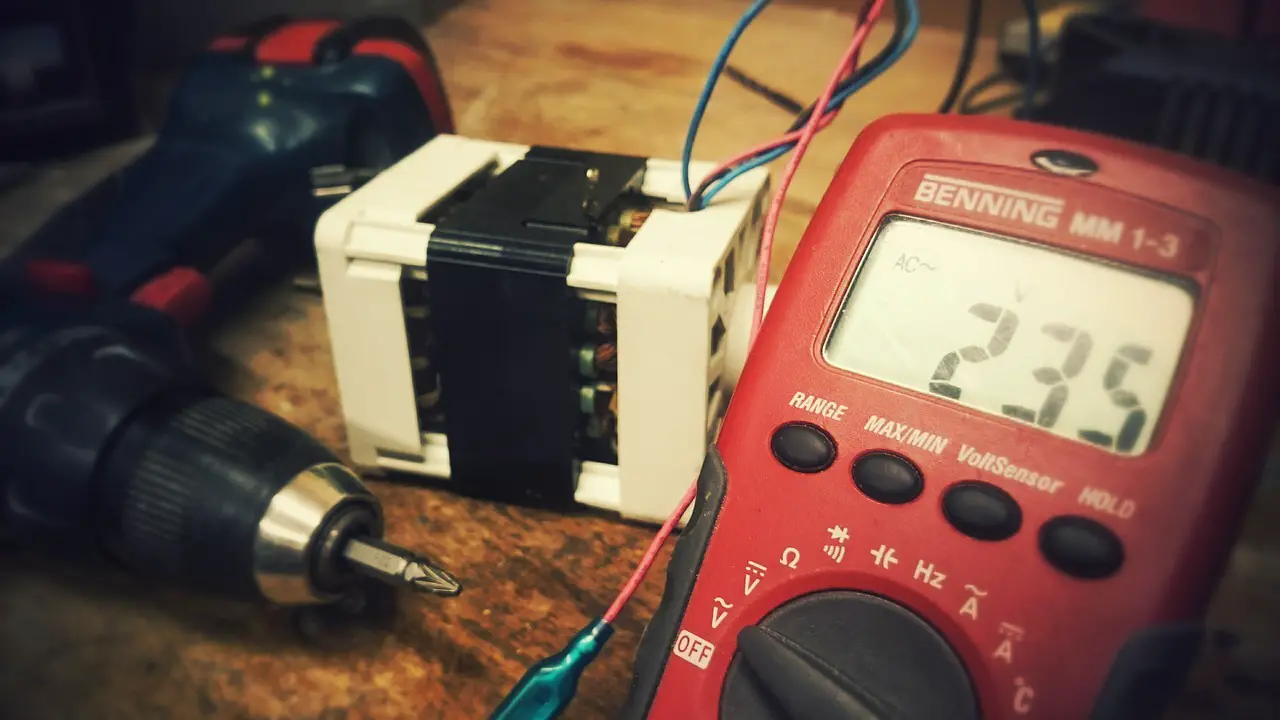In the realm of display calibration, VirtualForge emerges as a formidable tool for achieving accurate and precise results. Its compatibility with both Mac OS X and Windows workstations, along with its support for various video monitors, renders it a versatile solution for calibration needs. The software operates under the control of Calman, ensuring meticulous calibration control. However, it is imperative to note the specific software requirements for VirtualForge to enable its seamless operation. For Mac OS X users, compatibility ranges from versions 10.8.1 to 10.13, requiring an Intel Core Duo processor, 2 GB RAM, and 2 GB available disk space. Conversely, Windows users can harness the capabilities of VirtualForge on Windows Vista or later, with Windows 7 or later being the recommended choice. In both cases, VirtualForge necessitates the presence of Calman version 5.5.0 or newer for calibration control, as well as specific hardware drivers from AJA Video Systems or Blackmagic Design for video output device integration. This article aims to explore the software requirements of VirtualForge, shedding light on its technical intricacies to empower users in their display calibration endeavors.
Key Takeaways
- VirtualForge software runs on both Mac OS X and Windows workstations.
- It requires a video output device from AJA Video Systems or Blackmagic Design.
- VirtualForge supports various types of video monitors such as LCD/LED, OLED, plasma, and projectors.
- The software is controlled by Calman for accurate calibration and provides specialty test patterns for display performance testing.
VirtualForge Compatibility
VirtualForge compatibility is affected by the operating system version, with the software not being compatible with Mac OS 10.14 Mojave and later versions. However, the company plans to release future updates to address this issue. For Mac OS X, VirtualForge requires a compatible version ranging from MacOS 10.8.1 to 10.13. It also requires an Intel Core Duo processor, 2 GB RAM, and 2 GB of available disk space. Connectivity can be achieved through PCIe or Thunderbolt ports. Similarly, for Windows, VirtualForge is compatible with Windows Vista or later versions, with Windows 7 or later being recommended. It requires a 2 GHz processor (dual-core recommended), 2 GB RAM, and 2 GB of available disk space. PCIe or Thunderbolt ports are also supported for connectivity.
Mac OSX Requirements
Mac OSX requirements for display calibration include compatibility with MacOS 10.8.1 to 10.13, an Intel Core Duo processor, 2 GB RAM, and 2 GB available disk space, as well as support for PCIe or Thunderbolt connectivity. To ensure a smooth calibration process, here are four important considerations:
-
MacOS Compatibility: VirtualForge is compatible with MacOS 10.8.1 to 10.13. However, it is not compatible with 10.14 Mojave and later versions. Future updates are expected to address this compatibility issue.
-
Processor and Memory: A Mac with an Intel Core Duo processor and at least 2 GB RAM is required for optimal performance during display calibration.
-
Disk Space: A minimum of 2 GB of available disk space is necessary to install and run VirtualForge software on Mac OSX.
-
Connectivity: VirtualForge supports PCIe or Thunderbolt connectivity for seamless integration with video output devices. It is important to ensure that the Mac has the appropriate ports for connectivity.
By meeting these requirements, users can effectively utilize VirtualForge software for accurate and efficient display calibration on Mac OSX.
Windows Requirements
Windows users must ensure that their operating system is compatible with VirtualForge, as it requires Windows Vista or later versions for optimal performance. It is recommended to use Windows 7 or later for a smoother experience. The software also requires a 2 GHz processor, although a dual-core processor is recommended for better performance. Additionally, 2 GB of RAM and 2 GB of available disk space are necessary for the installation. PCIe or Thunderbolt connectivity is supported for seamless integration with video output devices. It is important to note that Windows running under VMware Fusion cannot access Thunderbolt ports. Users should also ensure that they have the recommended hardware specifications, including the appropriate processor and sufficient memory and disk space. By meeting these requirements, Windows users can effectively utilize VirtualForge for display calibration.
Calman Version Requirements
Calman version 5.5.0 or newer is necessary to effectively control the calibration process when using the VirtualForge software. Calman is a specialized software that is used to control VirtualForge and ensure accurate calibration of displays. It provides advanced features and functionalities that enable users to fine-tune the performance of their video monitors. By utilizing Calman, users can achieve precise color accuracy, gamma correction, and other calibration adjustments. It offers a user-friendly interface and comprehensive tools for display analysis and calibration. With Calman’s compatibility with VirtualForge, users can optimize the performance of their displays and ensure that they meet the highest standards of quality. This integration of Calman and VirtualForge allows for a seamless and efficient calibration process, providing users with innovative solutions for display optimization.